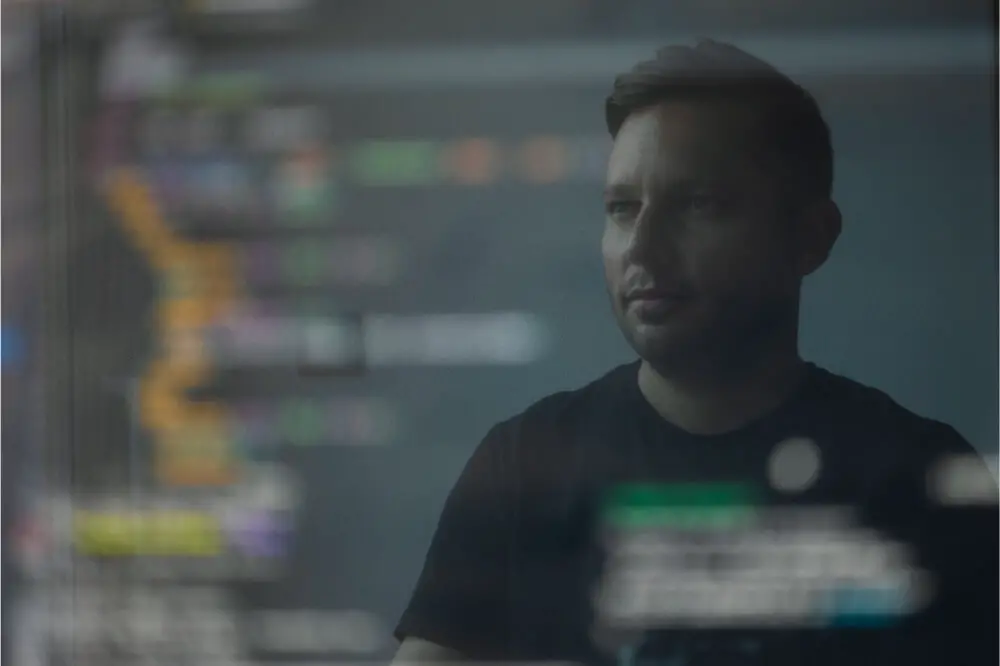Raspberry Pi comes with modern technology to give solutions to all kinds of projects. The single-board microprocessor got into the market to change the game and increase interaction experience for DIYers.
It uses a single system on a chip, combining GPU and CPU as one integrated circuit. USB ports, RAM, and other mechanisms are fused to the board as a single package.
It has a dynamic interactive interface, and it’s a structured computer to teach programming. Pi boards quickly became popular with technology among hobbyists seeking for a healthy brain for their electronic developments. Since its launch, various Pi models have been released with multiple revisions to enable easy running of scripts during prototyping.
Raspberry Pi operates in the open-source ecosystem, and you can run it on Linux. Raspbian is the primary supported operating system that runs scripts written on the command line to perform the assigned task.
It’s a friendly platform to code electronics based on different sensors and actuators to automate projects. You can use Raspberry Pi to write and run startup scripts as the skill advances build a more complex hardware project.

What You Require to get Started
Micro-processors will act as the heart of your project. However, a script and a pi board can’t work without an allocated memory for storage or a medium for power supply. To have your startup project script up and running, you will require several things:
1. A single Board Raspberry Pi
To complete the script, you need to have a suited configured board. It’s a cheap computer that provides a set of GPIO pins to allow you control electronic devices for physical computing and explore the Internet of Things. Few model boards are easily accessible to every approved reseller. It’s an essential requirement when learning how to run a startup script on Raspberry Pi.
2. A Mechanism for Power Supply
The Single board computer’s former types are designed with micro USB for power transfer, but the recent model advances USB-C. The power supply is crucial to access the script command line. Your board requires a consistent power supply for the whole system to operate. Always have a power adapter to support the running of your startup script.
3. Storage (MicroSD Card)
The recent models of the Pi use MicroSD cards to store information. To write and run any script, your model needs to have enough storage. You will also want a compatible adapter to insert your SD card to the computer.
4. Other hardware’s like HDMI Cable, Keyboard, and Scrolling Mouse.
Depending on the startup script you are running, it’s unnecessary to attach the keyboard and mouse entirely to your system. The initial set up requires you to integrate the components. The complete setup creates an interface for writing, compiling, and executing the startup script.
What is a Script?
A startup script will allow you to automate anything you can do on the Linux command line. A script is simply a text file written in a series of commands which can be executed as per the Input in the command line.
Startup scripts are written in high-level programming languages. You can use variables, if-then statements, loops, and pipes to write the scripts. In this guide, you learn how to make the first bash script for Raspberry Pi.
Create a directory to store the startup script and other future scripts. For a startup, you will be required to write a sequence of commands to run on the shell. The scripts are incredibly powerful as they can be used to make decisions and execute specific commands based on the choice.
Running a Startup Script on Raspberry Pi
Raspberry Pi is a powerful single-board computer, and as with other computers, its function is based on the human Input. Whenever you start your embedded system, it usually waits for your Input to execute the programs. Raspbian and Linux are complex operating systems and have multiple ways to perform any one action. For a startup script run on boot, there are several ways covered.
Method 1: rc.local
Running the startup scripts from rc.local is the easiest method. However, you are likely not to access the GUI elements as the rc.local is executed before x starts. Thus, it is recommended to apply the process in instances where scripts don’t have graphical elements.
As the Linux operating system runs on the Raspberry Pi, it undergoes run levels to determine the state of the program during the startup. When a series of run levels changes, several run control (RC) scripts are executed to ensure starting and stopping various system services.
The rc.local script in your program is always executed after all the standard system services have been started. The process happens just before the system switches to a multi-user run level. It’s usually the easiest way to implement a program with Raspbian as most of the Linux distributions do not require rc.local.
Method 2: autostart
There is a slight delay as the X server completes installation for you to run code. After the interface environment starts, the commands found on the profile auto starts and script runs automatically. Auto start script is situated in a directory /home_/pi/.config_/lxsession_/LXDE-pi/_autostart of the Raspberry Pi.
The directory on your board varies if you formed a different user from the Raspberry Pi. Program files for the scripts are run from the /etc/xdg_/lxsession/_LXDE-pi/_autostart program, where no user is created. Further, the Linux distribution system will also execute the scripts found on the desktop on /home_/pi/_.config_/_autostart. The suitable approach to boot GUI commands is to generate—desktop scripts.
Method 3: Systemd
Systemd is a preferable method for starting your startup applications, but it’s a complicated execution tool to use. It’s a current technology that prompts to run your program if certain services have started. Therefore, it’s a useful tool to initialize your scripts.
Conclusion
As the technology evolves, people spend their time to learn how to run startup scripts on raspberry pi. It’s useful to improve your programming skills, build hardware projects, do home automation, and even use industrial applications.
There are many techniques to run your startup scripts when the Raspberry Pi boots, and you need to choose your preferred method depending on what the script does and the expected outputs. The single-board computer is capable of executing any program a desktop computer can run.