Raspberry Pi is a great programming tool that‘s portable, affordable, and fun to tinker with. What’s more, you don’t need to be an expert programmer to use it.
- Ideas On What You Can Do With Raspberry Pi
- 1. Bluetooth Speaker
- 2. Remote-Controlled Car
- 3. Control LED Lights
- 4. Motion Sensor
- 5. Pirate Radio Station
- 6. Stream Music
- 7. Smart Bike
- 8. Digital Photo Frame
- 9. Security Camera
- 10. Weather Station
- 11. Arcade Machine
- 12. Photo Booth
- 13. Robot
- 14. Smart Mirror
- 15. Game Console
- 16. Play Minecraft
- 17. Home System Upgrade
- 18. Wireless Printer
- Get in on the Fun
Ideas On What You Can Do With Raspberry Pi
1. Bluetooth Speaker
The latest generation of Raspberry Pi computers has built-in Bluetooth capabilities, allowing you to turn a regular speaker into a wireless speaker. Aside from the Pi device, you’ll require a battery pack (to make the Pi portable), an SD card, and a speaker. If you own an older version of the computer, you’ll also need to connect a Bluetooth dongle.
2. Remote-Controlled Car
One of the reasons Raspberry Pi is so popular is its ability to communicate with other devices via the internet. To build a remote-controlled car, you need a smartphone and a toy car. Your Pi computer should have Bluetooth capabilities, which means it will have to be a Raspberry Pi 3 or newer model.
3. Control LED Lights
Another cool project you can take on is learning how to control an LED light using the GPIO on the Raspberry Pi. First, you’ll need to build a simple circuit using a breadboard, two LED lights, and some wires. Once you’ve finished creating this project, you’ll be able to use Python to control your light show.
4. Motion Sensor
Although it’s often challenging to create alarms and sensors on a Raspberry Pi, you can use its GPIO to control external hardware. The beginner level of this project will require an infrared sensor, wires, a resistor, and a buzzer. Creating a motion sensor with Pi will help you learn the basics of using the machine with external hardware.
5. Pirate Radio Station
Aside from connecting to the internet and providing wireless connectivity, the Raspberry Pi 3 also comes with a built-in antenna that you can use to broadcast your pirate radio show. This particular project involves getting the necessary wires and components to make it work properly. These include an SD card, 12 AWG wires that you will use to broadcast the signal, and internet access.
6. Stream Music
It’s possible to create a device that can stream music using your Pi computer. For example, you can use the Pimoroni pHATBeat and a set of 3-inch speakers to create a portable audio system. You can also add an audio amplifier to boost the output. In addition, Raspotify Connect allows you to use Raspberry Pi to stream from your Spotify account.
7. Smart Bike
One of the cool things that the Raspberry Pi can do is make a smart bike. This bike can gather statistics like speed, location, and how long it has been used. It also automatically turns the lights on and off. To turn your ride into a smart bike, you’ll require a light, GPS, SD card, LDR, and housing for the equipment.
8. Digital Photo Frame
Since its release in the 1990s, the digital photo frame has become a popular way to display images. With the help of a Raspberry Pi 4, you can now create your own photo frame at home. This project requires various components to create a digital display that you can place on your wall or mantelpiece. You will need an LCD screen, a controller, an 8GB microSD card, a connection to a digital album, and a frame.
The component that really brings this project together is the Magic Mirror. Magic Mirror is an open-source smart mirror platform compatible with Raspberry Pi that transforms a mirror into a digital photo frame.
If you’re looking for a more traditional way to display the photos, consider using a 3D-printed enclosure for the Pi. Alternatively, if you want to add an e-ink display, then the Pimoroni Inky picture frame is the way to go.
9. Security Camera
You can create your own security system using the Raspberry Pi 4 and a camera module with wide-angle lenses. This project doesn’t require programming as you can use motionEyeOS instead of writing lines of code. Simply flash the camera image onto a microSD card, insert the card into the Raspberry Pi, and your new security system is good to go.
10. Weather Station
You can create a weather station using the Raspberry Pi V3. You need a temperature and humidity sensor, a barometric pressure sensor, and a 10-bit ADC with an SPI interface. The Pi weather station will record the temperature, barometric pressure, and humidity. You can then determine how frequently your weather station collects data and how this information is stored. This would be an effective method of keeping track of weather changes or collecting data for a bigger project.
11. Arcade Machine
With the help of a Raspberry Pi 3 and RetroPie, you can make a homemade arcade box for a fraction of the price. The parts you need are arcade buttons, female-to-female wires, a joystick, and housing for your arcade box. Aside from the hardware, you can customize the RetroPie theme and even download a thumbnail of each game.
12. Photo Booth
If you’re planning a big event, such as a wedding or birthday party, you might not want to spend a lot of money on a photo booth. Your Raspberry Pi can provide an easy and affordable way to create one yourself.
The Raspberry Pi photo booth takes six images and then compresses them into a GIF file. The file is then uploaded to Giphy to create an online archive of your event. In addition, it can create animated sequences, making it a great way to entertain your guests.
13. Robot
The Raspberry Pi is an ideal platform for developing robots to perform simple tasks such as obstacle avoidance. They can also be used to create computer vision systems.
By putting together a few components, you can make a robot that can move left, right, and backward. In addition, you can enhance your build by incorporating 3D printed parts. For this project, the elements you’ll need include the Raspberry Pi 3’s motor controller board, a battery pack, and a few wires. You will also need a soldering iron to put some parts together.
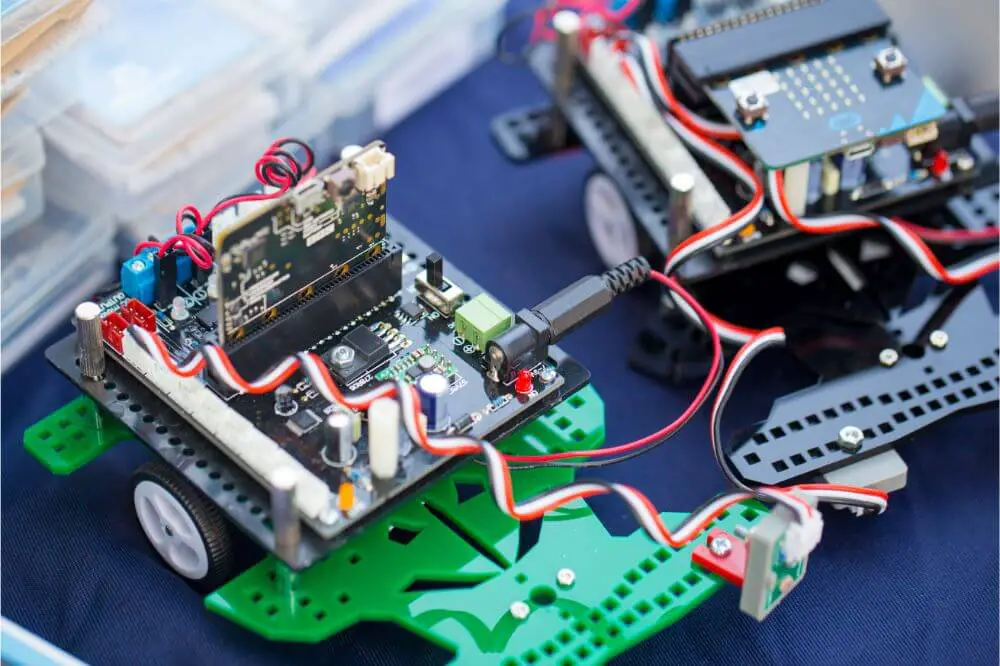
14. Smart Mirror
If you’re thinking of creating a smart mirror, you need a Raspberry Pi Wi-Fi dongle, a monitor, and a one-way mirror. You’ll then be able to display helpful information such as the date and weather conditions. While this is more of a vanity project than anything else, a smart mirror is still a pretty cool item to have. You can even post some inspirational quotes to start your morning.
You’ll require a Raspberry Pi 3 or a newer model to create your smart mirror. For older versions, you can get a Wi-Fi dongle. You will also need a monitor, photo frame, one-way mirror, wooden slats, and a few bits and bobs to hold everything together.
15. Game Console
There are plenty of retro game emulators available on the internet, but most are expensive. Fortunately, you can make one of your own using Raspberry Pi Zero. To build your console, you’ll need some components and some circuitry.
The RetroPie board drives a 2.4in ILI9341 SPI display. There will be nine push buttons for input, four for the D-Pad, and one for power off. The board is powered by a single-cell lithium-ion battery, which can be either a 14500 cell or an old cell phone battery. In addition, you’ll also use a boost converter to increase the battery voltage to 5V, and the charging circuit will be enclosed in a case.
16. Play Minecraft
Since 2014, Minecraft has been installed as the default game on the Raspberry Pi. However, if you’re running an older version of the OS, you can install it using Python. With your Pi computer, you’ll be able to control the player and build blocks using the Python interface. You can also create a Minecraft server using the same programming language. You will require Raspberry Pi, a power supply, and a microSD card for this project.
17. Home System Upgrade
You can upgrade your home system by creating a controller for the Philips Hue or the Nanoleaf lights. The project uses Raspberry Pi to run the Python code that provides the necessary tools for creating menus, applications, and displays. It can also control the lights’ network connectivity. In addition, you will require Raspberry Pi Zero, a PiOLED display, and a Perma Proto HAT.
18. Wireless Printer
Most printers available on the market today come with a wireless printing option. However, if you have an old printer stashed somewhere, don’t throw it away just yet. Instead, you can use Raspberry Pi to turn it into a wireless device. First, ensure that your Pi has Wi-Fi capabilities (or buy a dongle), and then input a few commands to enable remote printing.
Get in on the Fun
The Raspberry Pi is a great starting point for anyone who wants to create incredible internet-of-things projects. There are plenty of resources to help you get started, including this guide and videos from the Raspberry Pi Foundation.

