Metals remain the workhorse for the manufacturing industry despite the prevalence of alternative materials. They provide a unique combination of heat, durability, chemical resistance and workability. Cutting, engraving and marking metals is an essential aspect of working with metals.
As such, laser engraving machines for metal have become a standard tool for industries that rely on metals including manufacturing, engineering and jewelry making. The machines enhance traceability, a vital component of quality monitoring.
To this end, brands have taken to the production of laser engraver machines specially designed for metals. Here’s an overview of the most popular:
Comparison Chart

Dremel LC40-01 High Speed Laser Cutter, Engraver, and Etcher- Desktop Laser Engraving Tool- UL-Certified Laser Cutter- 12” x 20” 40W CO2

Triumph 30w Fiber Laser Marking deep Engraving Machine Metal polymers Parts Marker Engraver Rotary jewllery Silver Cutting Firearms 110×110 and 200x200mm Lens

100W RECI CO2 Laser Cutter Engraver Machine Co2 Laser Engraving Cutting Machine with Water Chiller CW3000 35-7/16”×23-5/8” Slat/Honeycomb Workbench,Lifting Workbench for Acrylic MDF Plywood

3000 m W Engraving Machine, TopDirect 3w Mini Desktop Printer Engraver Working Area 7.5 x 7.5 cm(33″)
Detailed Product Info & Reviews
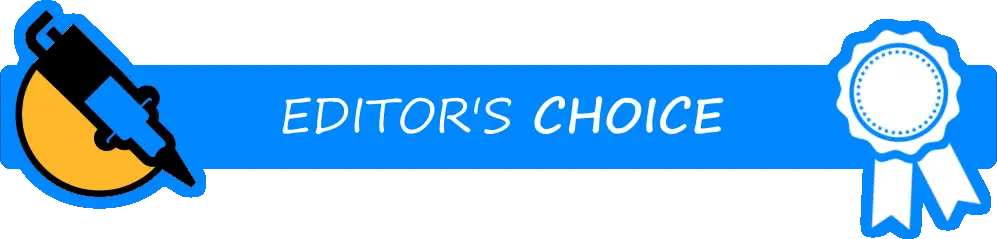
1. Dremel LC40 Laser Cutter and Engraving Machine
This 40-watt infrared laser not only engraves but also cuts a range of materials including aluminum, wood and plastic. It produces its creation by slicing through soft materials, cutting wood (up to a quarter-inch), engraving designs into plastics and acrylic material 6mm thick.
Features:
Built-in Software
The manufacturer took a rather interesting approach for the LC40. This is because the software used to set up and control the laser cutter is built-in. Thus, users can control the machine via the web interface or touch screen.
Its touch screen is used to set up the cutter and print files from the machine memory or USB drive. Many users prefer using the web interface to control LC 40 as they can use their mobile devices and laptops without disruptions.
Preset Functions
The software is designed with a range of functions for the different materials you are working on. You just need to activate the scan setting for the machine to scan to engrave or cut the material. This preview process allows you to see how the image will look like before engraving it. The feature comes in handy when you want to engrave an odd-shaped piece of metal.
The presets also allow you to use the appropriate settings for the material you are cutting or engraving. Once the image is uploaded into the cutter, you just need to press the button and the machine automatically adjusts the setting to the ideal laser speed and power for that material.
The Size
The machine is three feet wide and two feet deep which some people will find a little too large. This means you need lots o space to set it up. What’s more, you need to connect it to the water cooler at the back of the cutter using three tubes and a cable. This takes up more space especially because you need to connect the vent tube and fan to a dryer vent or window.
What I Like
I found the Dremel LC40 Laser machine pretty easy to use thanks to its built-in camera which scans the material, uploads the design using the web interface while the cutter engraves the design.
What I Don’t Like
It’s multi-functional feature is a major bonus for commercial-grade project. However I found its price pretty outrageous compared to other similar devices. It retails at a really expensive price, which is a little over the top unless you are working on commercial-grade projects. I also found it extremely large and bulky for small spaces.
What We Like
- Equipped with a touch-screen feature
- It is easy to use
- Produces high-quality marks
- Engraves a range of materials
What We Don’t Like
- Very expensive
- Makes noise
- Does not have adequate ventilation
2. Triumph Fiber Laser Marking Machine
This state-of-art laser marking machine is great for making permanent engraving on metal surfaces. It delivers 100,000 hours of operation and is maintenance free. You will also love the touch interface feature and its unique modular design.
Features:
Advanced Digital Scanning Feature
The equipment is equipped with an advanced high speed scanning galvanometer. This feature enhances high-quality scanning output with superior accuracy and precision.
Efficient Performance
The laser engraver has a power output of 30W which is pretty impressive for people working on more complicated surfaces with varying angles. What’s more it adopts a special flying control system with easy operation and efficient performance.
Versatility
The large power output makes it easy to work on large surface areas made of gold, copper, aluminum, stainless steel and silver.
Adjustable Height
The machine has an adjustable height feature ranging from 550-1200MM for the upper surface and 400-1500mm to the side. The front and back can also be adjusted between 0-200 mm.
Ideal Working Conditions
The best working temperature for this machine is between 10-35 degrees Celsius with a working humidity below 75%.
What I Like
I loved its intuitive touch interface and efficient control system. The feature made it easier to work on my projects than any other laser engraver I have used. I also found it a lot more flexible than its rivals thanks to its modular design that separates the laser generator and lifter.
What I Don’t Like
I found a little too heavy than its rivals. It also took up a lot of space in my working area and was pretty expensive for small projects. The Truimp Fiber Laser marking machine is great for businesses looking industrial-grade engravers thus, if you are buying it for small DIY projects you will find Truimp machine a bit expensive.
What We Like
- Low maintenance
- Manufacturer offers free maintenance
- Uses air cooling for heat control
- Has a high speed
What We Don’t Like
- Heavy and bulky
- Very expensive
3. RECI CO2 Laser Engraving and Cutting Machine
If you are looking to add a laser and cutting machine to your DIY tool kit the RECI engraver makes a good bargain. It is a standalone unit that requires a fair amount of skill to operate.
Product Highlights:
100 W of Laser Power
The machine delivers an impressive 1 m/s cutting speed at full tilt. It makes it a pretty sensible choice for DIYers looking to monetize their metal engraving projects. The average hobbyists may find the machine a little powerful for their needs.
Industrial-grade Engraving
The average DIY looking for industrial-grade engraving machine for metals will find this machine a great buy. First, its build is sturdy and robust to hold up industrial-grade projects. Also, since it measures 900mmx 600mm you are confident it can tackle any DIY sheet work pretty well.
Built-in Air-cooling System
Once you switch it on, you need to ramp up the cooling system as well. Without a cooling system, the machine will not last as long. RECI laser engraver comes with a built-in air-cooling system which reduces the time-consuming capacity cooling calculations.
What I Like
The machine is equipped with a DSP control system for RDdraw which enable the machine to work off-line. What’s more it supports a range of software including Auto CAD and CoreDraw. I also loved the fact that you can open the doors to accommodate larger materials.
What I Don’t Like
The machine has a relatively low power output. As such, it is ideal for cutting soft metal materials or thin metal sheets.
What We Like
- Can be optimized for mechanical and electrical designs
- Supports a range of languages (English, Spanish, French)
- Equipped with a cooling system for removing combustible gases
What We Don’t Like
- Not suitable for engraving or cutting large prices of metal

4. TopDirect Mini Laser Engraver
The mini laser makes a great etching machine for beginners and semi-experts. It has an etching speed of 0.02-0.2 seconds/pixel which is pretty great for carving materials like iron, stainless steel, and aluminum. The machine weighs 2.4 Kgs only hence pretty portable for small engraving projects.
Features:
Supports Windows 7, 8, 10
This is a major bonus for people using a range of desktops with different operating systems. With the machine’s compatibility with different operating systems you are not restricted to using one device only.
Short Path Algorithm
The laser engraver uses a brief path algorithm which enhances the etching speed to 0.02-0.2 seconds/ pixel. The algorithm also ensures the explanation rate is 30 times faster hence the high etching speed.
Multi-lingual Capability
TopDirect Laser Engraving machine supports a range of languages including English, Chinese and Russian so you don’t have to use additional interpretation software if your native language is not English.
What I Like
I loved the fact that the machine arrives almost assembled. Thus, I only needed to connect the cross-rail and the laser unit to the cross-rail carriage. Additionally, the built-in driver software makes it simple to install any of the compatible software. I also loved the fact that it comes with a graphics editor and the SW is loaded onto the flash drive and mini-CD.
What I didn’t Like
I noted a few things were missing on this product. The first is that the user manual came in Chinese language. While some important parts had been translated into English language they were of little help. Also, I found the 10W laser power rather low for larger laser engraving projects.
What We Like
- Great precision
- Equipped with USB connectivity
- Easy set up
What We Don’t Like
- The programming is a little disappointing
- Allows moderate range laser control
- Does not support Mac devices
5. Kohstar 80 W Laser Engraver
This is your ultimate DIY laser engraving machine thanks to its adjustable power and speed, as well as cutting capabilities. The machine is equipped with an air assist feature that allows you to remove combustible gases and heat from the cutting surface. Additionally, it has a built-in exhaust fan with a flow rate of 5.27 m/minute.
Features:
Vast Working area
The working area is pretty large especially if you love experimenting on different objects simultaneously. It doubles as a work sheet and for working on unusually large pieces.
Rotational Axis
The machine is equipped with a rotational axis that enables you to work on sphere and cylinders. As such, you can trace different patterns at the click of a button.
Cooling Flow
What stands out about Kohster laser engraver is the rate of cooling flow. It is important to keep it cool when engraving objects as it keeps the machine more productive. It eliminates the need to look for an external extraction.
What I Like
I particularly loved its adjustability. I could adjust its height, speed and power making it the ideal machine for professional engraving. When working on different projects I only needed to tailor the machine for each to get the best results.
What I Don’t Like
While the built-in exhaust fan is a major bonus for laser engraver, I found it rather ineffective when working on different material simultaneously. It became slightly slow compared to working on one type of material at a time.
What We Like
- Fitted with exhaust fan
- Has an optional rotational axis
- The speed is adjustable
What We Don’t Like
- May not provide the best value for its price range
Laser Engraver Buyer’s Guide
Buying a laser engraver for metal is a significant investment. It’s not just about the initial capital outlay but the impact it has on the entire manufacturing process. Buying the wrong equipment means you will be stuck with an irreversible decision for a long time. it is important to get it right from the onset. Here’s how:
CO2 or Fiber Technology
There are two types of lasers in the industrial market: the new solid-state fiber glass lasers and COCO2 gas lasers. COCO2 lasers are pretty traditional and have been the foundation of metal fabrication in the last two decades.
They are powered by electricity using a gas-filled resonator and mirrors to focus and deliver the beam. Fiber laser technology was only introduced in 2008 and has become more popular than COCO2 gas lasers. It uses banks of diodes to create the laser bean which is channeled and amplified via fiber-optic cable.
Fiber laser engravers have lower operating costs and high cutting speeds than COCO2 lasers. Initially, laser engravers were designed to cut thin materials. However recent upgrades enable fiber lasers cutting materials as thick as 0.5 inches at robust cutting speeds.
Additionally, the machines can cut reflective material like copper and brass which is challenging when using COCO2 lasers. It does not mean COCO lasers are obsolete; some applications remain ideal for COCO2 lasers. For example, applications that need good edge quality on thick or specialized materials need COCO2 lasers.
The Size and the Power of the Machine
The size of the machine’s bed determines the size of material that can fit in the machine to cut or engrave. Machines with larger beds engrave larger and small pieces, and allow the user to cut multiple pieces simultaneously.
You also need to look at the ergonomics; do you want a fixed bed or one that goes up and down. The latter enables the user to engrave metals with different sizes.
When it comes to the power of the laser, metallic material needs lasers with a higher power output than any other material. As such, laser engravers for metals should have a power output of 300 W and above. 300-W laser can cut through thin steel material but for 2-mm or thicker steel sheets you will need 500 W and above.
Material Handling
An automatic material handling equipment gives you control depending on the nature of application. Do you want to run the laser for a few hours or in shifts? You also need to consider if the operator prefers manual loading or unloading of the laser based on the time taken to process a metallic sheet.
Additionally, if reducing the labor cost is an essential aspect of the production cost, then automatic equipment provides greater efficiencies. However, if you want to use a manual laser engraver before buying an automatic one, ensure the pallet system and automatic storage are easy to add.
Whether to Buy or Lease
Laser engravers for metals are pretty expensive for the average hobbyists. Low power machines like 100 W engraver is relatively affordable but barely delivers when it comes to cutting metal surfaces. The ideal metal cutting lasers should have 300 W and above which cost $10,000 or more. What’s more, you need to include the cost of gas.
If the cost of owning a laser engraver for metal is too high you should consider subcontracting. It eliminates the cost of buying the machine and is ideal if you have flexibility with lead times.
Need for New Software
Manufacturing companies already have a software package that employees are used to. As such, it is important to determine if the existing software is compatible with the new laser machine. If you need to purchase different software consider the new capabilities that come with the new software. Also, think about how the new software will be integrated into the company’s network.
FAQs
(Q) How Do I Connect the Engraving Machine to the Computer?
(A) laser engravers provide USB connection. However, there are others that allow Bluetooth and wireless connectivity like the Dremel LC 40. If you don’t have plenty of working space, consider a machine that supports wireless connectivity.
(Q) What Type of Metals do Laser Engravers for Metals Cut?
(A) The machines are designed to cut into metals like copper, brass, nickel, tungsten and titanium. However, you need to check the power and speed capabilities of the device to verify that it supports this feature.
(Q) Do Laser Engraving Machines Have Dual-capability?
(A) Most machines are designed to cut and to engrave materials. Its best to check the specifications if you are looking for a machine with dual features.
(Q) How can I Improve Laser Engravings on Metal?
(A) A range of factors affect the quality of your laser engravings. First, you need to calibrate your laser. Begin by testing a series of files from 10-15 with an increment of 1 mm. compare the results and choose the laser engraving with the thinnest solid line.
Also, keep you laser engraver clean. Use a kitchen cloth to wipe the parts and pay extra attention to the laser lens and the machine head. The parts should be free from smut and dust to avoid laser engraving mistakes.
(Q) Which is the Ideal Cooling System for a Laser?
(A) Industrial-grade lasers need constant cooling. Cooling systems made from metal or ceramic last longer usually 5-6 years. However, they are more expensive than systems made from glass. Glass cooling tubes use water to cool the machine but you need to place a bucket next to the laser engraver to collect the waste water.
Conclusion
Clearly, laser systems for metal come with highly customizable parameters to enable users to make high-quality markings on metallic items. Different metals have different needs it’s up to you to choose a versatile machine. Our first two picks the Triumph Fiber Laser Marking Machine and Dremel LC 40 makes it easy for users to customize the machines to the needs of the material. However, is they are out of range consider buying the Kohster 80 W laser machine. It has similar capabilities and is more affordable.



