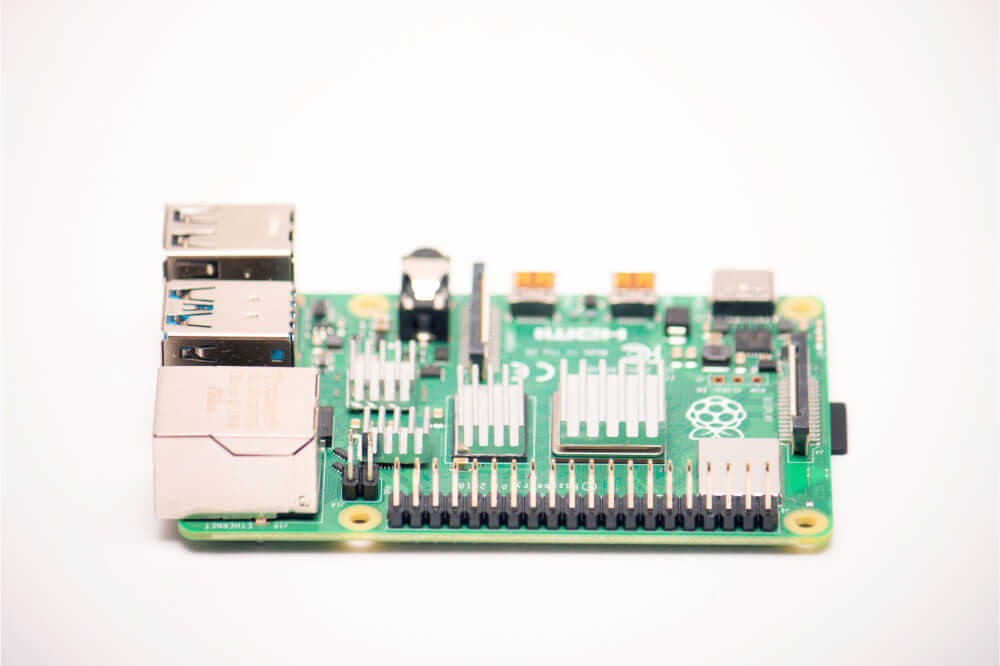The Raspberry Pi is an affordable and credit card-sized computer connected either to the TV or computer monitor. Thanks to this useful device, you can learn ways to program a language such as Python and Scratch plus explore computing.
Moreover, you can also use it to perform like a desktop computer when carrying out various tasks. This includes playing high-definition videos, browsing the internet, playing games, word-processing, and making spreadsheets.
These functions are just some of the things you can use your Raspberry Pi 4 to achieve. Therefore, here’s a detailed explanation of the various areas you can use the Raspberry Pi 4 hence better understand why many people adore it.

Launch The Raspberry Pi As The VPN Server
Using a VPN allows you to hide your online identity. Thus, using one is advised if you don’t want your online activities such as downloading content, downloading content, or partaking in conversations to be monitored.
VPNs other than being installed in standard computers can also be used in micro-computers such as Raspberry Pi 4. Some of the VPN programs you can install in your Raspberry Pi 4 include IPVanish, HideMy Ass, SaferVPN, and Express VPN.
The one unique aspect of using the Raspberry PI 4 VPN is that the VPN servers open a personal assistant VPN hotspot to prevent the passing down of details on your identity to other sites on the network.
Therefore, once you install the Raspberry Pi 4, the next thing is connecting it to the router, and this will scramble your identity before it gets to the external network.
When installing your Raspberry Pi 4 to be the VPN server, the first thing to do is installing a Raspbian for accessing the command line. After doing this, go ahead and use the PiVPN scrip during the installation of a VPN client to safeguard your communications.
Use Your Raspberry Pi 4 To Print
Do you own an old printer that can’t connect wirelessly but love using it? If so, you most likely are thinking about throwing it away and getting a new model. However, you’ll be glad to know that this isn’t necessary, all thanks to the Raspberry Pi 4. This is because it allows you to connect your home network to the print server software.
For this to be done, the first thing would be the installation of a Samba file-sharing software and, consequently, the Common Unix Printing System (CUPS). The CUPS’s role is to offer you an administration console and drivers for your printer.
After setting up everything, organize the Raspberry Pi 4 to ensure the printer is accessible by all the computers on your home network. This is all that’s needed and not confirming there’s a USB cable on your printer.
Setting Up A Retro Gaming Machine
The versatility Raspberry Pi 4 offers can be used across a broad range of uses. One of the most common ways is using it as a retro gaming gadget. The reason for this is because it fits perfectly as the lightest part of a Game Boy kit or fully-sized arcade machine.
You’ve got two main options to choose from when using the Raspberry Pi 4 for retro gaming, RetroPie, and Recalbox. It’s also possible to use other options, but you’ll have to find an appropriate controller that requires some initial configuration.
Most of the platforms from Commodore 64 to MS-SO PC gaming can be rivaled. Furthermore, the Raspberry Pi 4 can be used in reviving the most popular 16-bit games.
Hosting A WordPress Website
Another great use of the Raspberry Pi 4 is using it to host your site. If you still don’t know how well to use Raspberry Pi 4, this is an excellent way of doing so. The reason for this is running a WordPress server that teaches you ways to work with Apache, PHP, and MySQL software. In addition to this, you get a practical feel on how to work with Linux.
After doing this, your WordPress website will be fully functional and can now proceed to host your content. If your goal is making it a proper website, you’re required to register its domain name. Consequently, you’ll have a safe and superb location to showcase things such as your creative portfolios, CVs, or even your blog.
Building A Raspberry Pi Powered Laptop
The main goal of Raspberry Pi is to give you insight into how computers operate. As a result, this makes it an excellent choice to learn how you can build your laptop. When doing this, the first thing to do is checking out a creative kit known as Pi-Top. Using this kit, you’re able to construct a laptop that draws its power from Raspberry Pi 4.
Integrated into this laptop is a trackpad, complete full-sized keyboard, internal cavity, and a 14-inch 1080p screen. After that, feel free to jump ahead and add your electronic creations. If you’re interested in doing computing during your free time, make sure to learn Pi-Top. You’ll eventually have a fully-functioning laptop to use in different tasks.
Construct a Raspberry Pi Weather Station
There are different strategies you can use when constructing a weather station. However, the method you choose will depend greatly on the weather aspects you’re hoping to measure, usually based on outdoors versus indoors.
You can measure metrics such as temperature, air quality, and pressure change for an indoor weather station. In contrast, for the outdoor weather station, you’ll be able to measure numerous environmental factors such as rainfall and wind speed. Furthermore, they are ready to assemble kits such as the Pi Hut, but you’re required to use other items like a water-resistant case.
Conclusion
Raspberry Pi 4 is beneficial in a broad range of uses in your daily life. If you had no idea what areas of life you can use it on, reading through this in-depth article has provided you with the needed insights. With this in mind, you can now start incorporating it into your daily life due to its practicality and effectiveness.