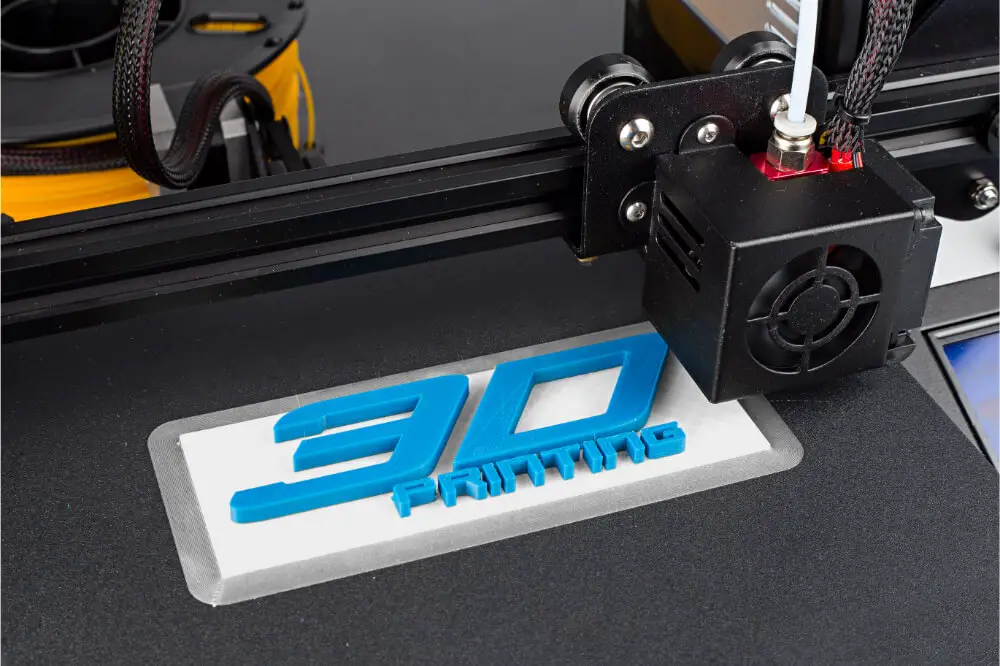Since the 3D boom…
Many different companies and people have seen the future and either retooled their companies, added new divisions or created start up ventures to get in on the financial success of 3D printing.
All around the world there are businesses working on improving the technology for 3D printers and printing or the accessories needed to complete the projects. Also, they are working on the time issue as well. For the 21st century it seems that 3D printers and printing are the most important industry around.
To see who these companies are, just continue to read our article. We can’t supply the names for all the companies as there are just too many of them. But at least you will get the idea of who is involved in this industry.
Who makes 3D printers?
Here is a chart listing some of the companies around the world that make 3D printers. You may have heard of some of them, all of them or none of them but they do exist and their competition helps bring the costs down. There is no order to the list:
| Country | Company |
|---|---|
| United States | 3D Systems, South Carolina; Stratasys, Minnesota; MakerBot Industries, New York |
| China | Creality, Shenzhen; Geetech, Shenzhen; |
| Italy | CRP Group Modena |
| Germany | envisionTEC, Gladbeck; SLM Solutions Group AG, Lubeck;Voxeljet, Friedberg |
| Argentina | Kikai Labs, Buenos Aires; |
| Belgium | Materialise NV, Leuven; Vellemen |
| Ireland | Mcor Technologies Ltd, Dunleer; |
| Czech Republic | Prusa Research |
| United Kingdom | Renishaw plc, Gloucestershire; |
| South Korea | Sindoh, Seoul |
| Netherlands | Ultimaker, Geldermalsen |
| Poland | Zortrax, Olsztyn |
For the United States there are over 20 such plants and companies but they can’t all be listed. One should be mentioned as the Stanley Black & Decker company makes 3D printers out of Connecticut but those printers are actually made by Sindoh in Seoul, South Korea.
Who makes the best 3D printer?
That is always up to date and no matter which list is created someone will always disagree with the content or even the order. Here is one list that will help get you started in searching for the best 3D printer for you:
- Dremel DigiLab 3D45 3D printer
- CEL-UK RoboxPro
- FormLabs Form 2
- Ultimaker S3
- Lulzbot Mini 2
- Original PRUSA SL1
- MakerBot Replicator+
- TRILAB DeltiQ 2
- XYZprinting da Vinci Jr. 2.0 mix
- Raise3D E2
This does not mean that other companies do not make good 3D printers. You will find excellent models that will fit your purpose in other companies if you do your research and homework.
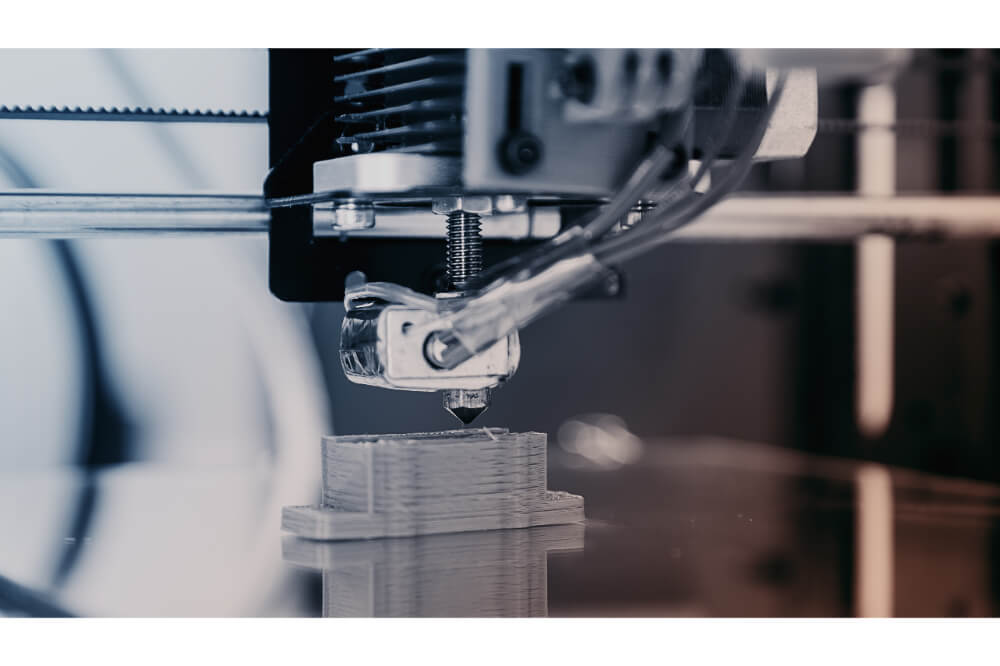
What to look for in a 3D printer
Now that you have a good idea of the different companies that make these devices, it is time to learn what questions to ask before you make your selection. Here are some top questions to help you find the right one for you:
- What Do You Want to Print?— you need to know what you want before you can find a printer that can do that task.
- What Size Objects Do You Want to Print?- Once you know what you want to make, you need to figure out what size to make it. This helps eliminate different printer models and cuts your selection down to size.
- What Materials Do You Want to Print With?- the lower cost printers use either ABS or PLA plastic and both materials have their pros and cons. There are other materials you can use and a little research will help you decide which one is best for your projects.
- How High of a Resolution Do You Need?– Resolution equals layer height and the resolution is measured in microns. Read up on how this will affect your project as it is the lower number that brings the best resolution.
- Do You Want to Print in Multiple Colors?-– not all printers can and you will need a file that has multiple colors in it to produce more than one color.
- What Surface Should You Build On?– it’s a small but vital detail. Your surface should allow for easy removal. The most common platforms are heated glass covered in painter’s tape.
- Do You Need a Closed Frame?– a closed frame comes with a door, walls, lid and helps keep kids and pets away from the hot materials. Then it helps prevent the odor from spreading while reducing noise. An open frame gives you better visibility at the cost of those benefits that the closed frame brings.
- How Do You Want to Connect to the Printer?– some printers have an internal memory system but most come with the USB to computer style of printing. Then there are some wireless options, but these slow down the printing time, taking longer to get the project done.
- What Software Do You Need?- The printing software can come either on a disk or as a download format. Usually they are Windows, Mac and Linux compatible but check first to make sure which software works with which operating system.
3D printers are not restricted to professionals anymore
In their original format, 3D printers were huge, expensive and could only be purchased by companies with a lot of money. But like computers and other technological inventions, time, effort and dedication by small groups of people have reduced the 3D printer size and expense.
Now, like computers which can be found in phones, laptops and tablets, the 3D printer is small and cheap enough for just about anyone to afford. All you have to do is find the model that fits your project’s or printing purpose.
The above questions will help you do just that.
Some final words
In selecting the right company to buy your 3D printer from, you will need to know the company a little bit, their reputation and the quality of their products. That takes a little research and some comparison shopping before you make your selection.
The above information is designed to get you started off on the right foot and guide you to the best 3D printer for you. It just takes a little patience to get that part of the process done.