CNC routers allow you to process 3D milling and cutting automatically. When you have the best CNC router, you can produce factory-grade work in your home. This machine allows you to work with a wide range of materials such as foam, wood, and plastic for making moldings, decorations, frames, carvings, signboards, furniture, panels, and other DIY work pieces. If you’re just learning the ropes of CNC machining, you should consider getting an entry-level CNC router that fits your needs and budget. In this guide, you will learn the best entry-level CNC router.
Detailed Product Info & Reviews
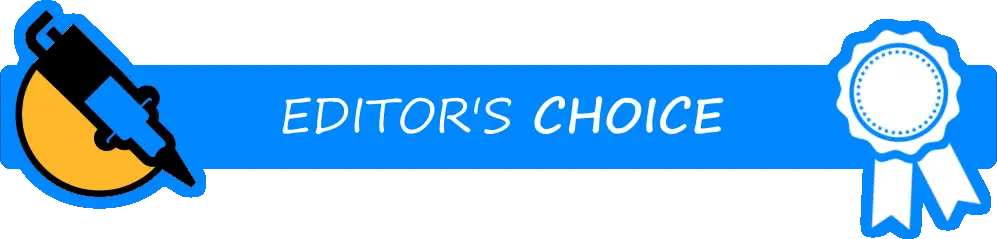
1. CNC 3018 Pro Mini CNC Machine
The CNC 3018 Pro Mini CNC Machine is an improved version of MYSWEETY’s CNC 3018. This is an entry-level CNC router that will allow you to learn CNC machining quickly. This machine should be on your list if you want to master CNC work and do small woodworking using a CNC router.
Product Highlights
- features a 775 spindle motor, USB interface, and GRBL control software that controls the machine’s movement
- supports Windows 7, 8, 10 and XP
- the offline controller allows you to use the machine without connecting to a computer or downloading files first
- CNC router can be used to engrave PVC, PCB, acrylic, plastic, and wood
- the small plastic body makes the machine lightweight
The Good
One of the best things about the CNC 3018 Pro Mini CNC Machine is that you don’t have to position its components significantly, which helps improve the machine’s working accuracy and makes assembly easy. If you want better stability, you can increase the base height to 4 centimeters. The machine comes with custom software and an integrated mainboard, so the communication between the hardware and software is seamless.
The Bad
Assembling the machine takes time, but once you put it together, you can use the CNC router immediately.
What We Like
- assembly instruction booklet included
- package includes necessary components
- the machine can be controlled without using a computer
- lightweight and portable
What We Don’t Like
- limited instructions
2. CNCEST 3040 CNC Router
The CNCEST 3040 is a desktop CNC router designed for industrial purposes, processing hobby and technology research. It’s an ideal option for those with a limited budget and space. The CNCEST 3040 is a smaller version of a carving machine that you can use to do 3D engraving anytime. It can carve wood, PMMA, PCB, plastic, and other nonmetal materials. You can engrave more materials using spiral flute bits.
Product Highlights
- features an emergency stop button that improves security and safety when using the machine
- package includes a CNC router, USB cable, control box, three-axis motors, software, tailstock, and rotary axis
- CNC router can be controlled using a computer
- equipped with Mach 3 software, which allows you to make precise cuts and engraving
- aluminum alloy frame makes for a durable CNC router that can be transported easily and safely
- the machine produces high torque transmission and features cover plates that reduce pollution for the chrome shafts and screws
- small positioning adjustment can be made thanks to the spindle motor knob
The Good
The CNCEST 3040’s stepping motor makes engraving easy and highly precise. Flexible coupling can be used for high torque transmission as well. It’s easy to make small positioning adjustments thanks to the spindle motor knob. Moreover, the chrome shafts are durable and will not deform easily. The package also includes all the accessories you need to make beautiful work pieces using the CNC router.
The Bad
The machine is no ideal for making heavy cuts. The software is not included in the package, so you have to download and install it on your own.
What We Like
- easy installation and operation
- solid construction
- accurate cuts
- emergency stop button gives an added sense of security
What We Don’t Like
- software not included
3. DiYCNC CNC Router Kit
The DiYCNC CNC Router Kit is a desktop CNC engraving machine that can carve soft metal such as copper and aluminum as well as PCB CCL, wood, plastic, and acrylic. This is the perfect DIY CNC kit for those who want to do creative carvings at home or in a small workspace.
Product Highlights
- features a 240 x 170 x 65mm working area, GRBL software, and 0.04mm positioning accuracy
- mini CNC engraving machine ideal for craft makers, artists, and hobbyists
- package includes all components needed for assembly – engraving machine, power supply, spindle motor, knife and data lines
The Good
The DiYCNC CNC Router Kit is capable of meeting your milling and engraving needs. It’s a USB desktop CNC router that uses GRBL software, so you can say that it’s user-friendly. The machine allows you to complete engraving projects easily and quickly. It can be used for research, fun, and study.
The Bad
The machine requires some mechanical skills for assembly. If you have some mechanical aptitude or mechanical know-how, you will find it easier to put the machine together.
What We Like
- user-friendly
- affordable
- includes components needed for assembly
- emergency stop button gives an added sense of security
What We Don’t Like
- can’t carve materials with hard texture such as jade
- self-assembly required
4. Axiom Precision AR8 Pro+
The Axiom Precision AR8 Pro+ is a 4-axis CNC router that includes the useful features of the Pro Series machines by Axiom Precision. It produces precise cuts as the machine cuts each piece accurately. The spoil boards provide the accuracy and precision you need for the best results.
Product Highlights
- comes with a liquid cooling system that maximizes the machine’s lifespan even under harsh conditions
- feature 6.5 gantry clearance and 6-inch Z travel capacity for compatibility with any work piece
- equipped with 3HP electro spindle, precision ball screws and interlocking aluminum table
- CNC router is prewired to work with optional Rotary Kit
- all axes have prismatic guides
- powerful motor runs smoothly, is easy to adjust and works quietly
- most compact Pro Series machine with a 24” x 48” x 6” footprint
- welded robust steel frame provides greater accuracy and guarantees less vibration
The Good
The Axiom Precision AR8 Pro+ is a powerful CNC router that is ideal for beginners and those who wish to upgrade their entry-level CNC machine. It’s user-friendly and has a powerful electro spindle that offers 0 to 24,000 RPM. This speed control allows you to adjust the speed of the router according to the application. There’s no need to attach the machine to a computer to use it. You only need to use a USB storage device to transfer files to the handheld controller.
The Bad
The machine doesn’t come with anything. It doesn’t have bits or software. The Axiom Precision AR8 Pro+ is a high quality machine, but it would have been great if it at least comes with the simplest software and some bits.
What We Like
- well-built and provides greater accuracy
- industrial quality
- durable
What We Don’t Like
- software not included
5. Axiom i2R CNC
The Axiom i2R CNC is an advanced CNC machine that can create commercial-quality work pieces. This entry-level machine from Axiom allows you to do commercial-level engineering at a more reasonable price. It uses ball screws and prismatic guides, so you are assured of a smoother operation and tighter tolerances from the machine.
There’s no need to purchase a separate motor for the machine as it has a built-in 1 HP motor. The controller also adjusts the speed of the motor automatically. The lines and work pieces that it produces are smoother and better than the machines that require you to install a fixed-speed router.
It is equipped with a DSP controller that speeds up your work and allows you to set the zero point as well as recall any pre-programmed sequence. The machine also comes with a USB stick, which can be used to load designs onto the internal memory of the CNC router. You can recall these designs anytime you want through the DSP controller.
Axiom, the company behind the CNC router, has a team of professionals that you can email if you have problems with the machine. However, if a repair is required, you will probably be the one to do it. You don’t need to worry because this machine is easy and quick to work on. If you need a larger version, you can get the Axiom Basic. It’s compatible with a 4-axis engraving upgrade and 4.2W laser upgrade.
Product Highlights
- combines precise engineering and high quality components to deliver a powerful entry-level CNC router
- compatible with UCCNC technology, so you can control the machine through a computer
- offered in three sizes and each one is designed for precision with a T-slot table made of aluminum, prismatic linear guides and ball screw drive system
- package includes a set of accessories, which ensure the proper functioning of the machine
- comes with a detailed video library and manually designed to reduce learning curve significantly
- package includes a z-axis automatic touch off the probe, air-cooled spindle and UCCNC software
The Good
The Axiom i2R is a well-made CNC router that is available in different sizes. The i2R-4, the base model, measures 38″ (length) x 35″ (width). The lengths increase from there. The 12R-8 is 62″ long, while the i2R-6 is 50″. This means that you can choose the size that fits your needs and budget. If you are serious about making money with your CNC machine, you should consider the Axiom i2R.
The Bad
Since the machine doesn’t come with a table, you have to buy it separately. Other than this minor flaw, the Axiom i2R CNC performs really well.
What We Like
- produces commercial-quality work pieces
- available different sizes
What We Don’t Like
- table not included
Buyer’s Guide for Entry-Level CNC Routers
Since there are different models and brands of CNC router out there, deciding which one to purchase is going to be a difficult task. This buying guide will help you choose the best entry-level CNC router that fits your needs and budget. Consider these factors before buying a CNC router.
Software Compatibility
The CNC router’s software should be compatible with your computer.
Table Dimensions
The table dimensions of the machine should be in proportion to the size of the materials you want to engrave or cut. It should be able to handle materials of varying sizes.
Type of Task
What are you going to use the CNC router for? Your choice depends on the kind of task you want to do. If you choose a CNC router that can’t handle your task, you won’t get the result you want. You will end up wasting money and time because you’d have to replace the machine with the right one.
Drive System
There are three kinds of drive systems to choose from – rack and pinion, lead screw and ball screw. The balls crew drive system is the most capable of handling a wide range of materials accurately. However, CNC routers with this kind of drive system are expensive.
Vacuum Pressure
The vacuum pressure determines the material’s hold down strength. If the machine has a strong vacuum system, it can hold heavier materials.
Motor System
The cutting speed and torque will depend on the CNC router’s motor system. CNC routers with a higher motor rating can cut faster.
Cost
It’s important to consider the cost when looking for a CNC router. If you want to do simple tasks, you can get a cheaper CNC router that is within your budget. Industrial grade CNC routers are ideal for those who want to turn CNC machining into a business.
Dust Collection System
If you want to get precise and error-free results, you should check the CNC router’s dust collection system. It is also important to check the dust collection system’s power and capacity. This feature helps keep your workspace clean.
There are a lot of manufacturers that offer high quality CNC routers at competitive prices such as DiYCNC, Next Wave Automation, MYSWEETY, BobsCNC, CNCEST, and Axiom Precision. The right CNC router for you depends on your budget, applications, working area, power requirement, and the router’s quality.
All CNC routers can accommodate MDF, acrylic, and wood, but you may want to get a model with a water cooling system if you’re doing soft metal work such as aluminum engraving and cutting. You may also want to consider some upgrades. The two top considerations are the dust extractor attachment and the vacuum clamps for keeping the material in place.
CNC Router Frequently Asked Questions (FAQs)
(Q) What is a CNC router, and how does it work?
(A) A CNC router is a cutting tool that is controlled through a computer. The machine’s movement is dictated by the pre-programmed software that comes with the CNC router. The CNC controller, motors, and drive systems work together to control and move the router axes to execute the actions dictated by the software. You may need to get two programs to complete the task. One program will be used to make designs, and the other one will be used to convert these designs into G-code instructions.
(Q) What materials can CNC routers accommodate?
(A) CNC routers can cut and engrave various materials like wood, plastic, foam, steel, and aluminum. Some CNC routers can’t cut hard materials, so check what kind of materials your machine can accommodate. Since the machine is automated, there’s less work to do. You need to measure metal sheets and make the necessary adjustments.
CNC routers are available in 5-axis, 4-axis, and 3-axis format. These machines are composed of AC inverter drives, CNC controller, linear guides, workspace table, spindle motor, and ball buts. CNC routers may also have a vacuum pump and fixtures to hold the material in place.
(Q) CNC routers are available in what sizes?
(A) Desktop CNC routers are ideal for those who are looking for a compact machine as it can be set up on a workbench with ease. Industrial grade CNC routers take up a lot of space because these machines are very large. However, industrial-grade CNC routers are more powerful than the desktop one.
Industrial grade machines are ideal for those who want to upgrade their CNC router or expand their CNC machining business. If you need a machine that’s perfect for home use or DIY projects, you should consider investing in a desktop CNC router. You only need to program the machine using the software on your computer to accomplish your task.
(Q) Are CNC engraving machines and CNC routers the same?
(A) CNC engraving machines and CNC routers are the same, but the former have a broader concept. The outfit and table of these tools are also different. CNC engraving machines and CNC routers are controlled by a computer, but the latter is more complex and capable of handling more tools and operation.
A CNC engraving machine can be used for processing large-format signs to small badges and nameplates. It can accommodate various flat materials for 3D and 2D engraving and cutting. The function of CNC engraving machines is limited to engraving, while CNC routers can do both engraving and cutting.
(Q) What are the common applications of CNC routers?
(A) CNC routers produce accurate and smooth cuts consistently. These machines can make the same cut constantly without any mistake, which helps reduce waste and maximize productivity. CNC routers are usually used to shape and cut different kinds of materials. These machines are efficient in producing art pieces, precise materials, and prototypes in the field of engineering.
CNC routers can also be used for milling interior boxes, shelves, and cabinet doors as well as for woodworking. Intricate designs and delicate toys can be made using these machines. If you need to make signs, you can use a 3-axis CNC router to carve signs in plastic, aluminum, foam, bronze, or wood. CNC routers can be used to produce instruments as well. Fretwork, neck, body, and inlays can be completed quickly and with precision.
Final Verdict…
The best entry-level CNC router is the CNC 3018 Pro Mini CNC Machine from MYSWEETY. It has an offline controller that allows you to control the machine without downloading files first or using a computer. The CNC router is also lightweight, so it’s easy to move the machine from one place to another. You can use it to engrave a wide range of materials such as plastic, wood, PVC, PCB, and acrylic. Communication between the hardware and the software is also seamless as the CNC router comes with custom software and an integrated mainboard.
If you find the CNC 3018 Pro Mini CNC Machine a bit expensive for your budget, you can try the MYSWEETY CNC Router Kit 1610 Pro. It’s made with aluminum together with some plastic components, but it’s easy to assemble and come with all the parts you need to build the machine. The CNC router features an aluminum cutting plate and a spindle that is controlled by three 2-phase stepper motors and can run up to 7000 RPM. It has a 16 x 10 x 4.5 cm working area and a 3-axis capacity that can run on 110V or 240V.
The CNC router is also equipped with GBLR controller software that can run on various programs to create tool paths. The MYSWEETY CNC Router Kit is a mini version of a high quality industrial machine, but it’s offered for a reasonable price. It’s ideal for those who want to do small hobby projects and works with most operating systems, including Linux, Windows, and OX. The package includes PCB cutting bits, so you need to purchase bits separately if you have plans to cut wood. The CNC router is a great investment if you need a basic level machine for beginners or small hobby projects.






