When you segment code into a function, it allows you as a programmer to design modular pieces of code that are meant to perform particular tasks and return to the area of code where the function was called. Usually, functions are often created when an individual would like to perform the same type of action severally in a particular program.
As a programmer who is accustomed to the use of BASCU, the functions of an Arduino offer utility of using subroutines. Understanding how to create a function in Arduino is vital for any programmer out there. With that said, we shall be discussing how to create a function in Arduino in today’s article.
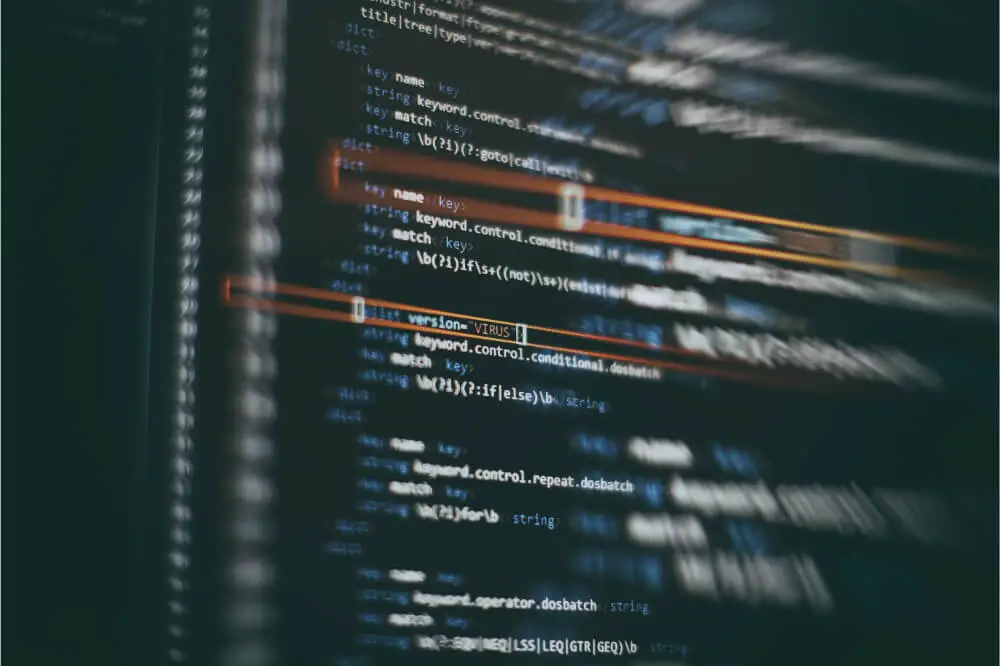
Overview
In this article, you will learn how you can write functions and use them in sketching. Before you start creating functions in Arduino, understanding facts about functions is vital. Some of the essential facts you will need to note includes:
- Every function should have a unique name
- A function name must be followed by parentheses
- Functions need to equipped with return type
- A function body has to be enclosed in braces, both opening, and closing.
Furthermore, the understanding structure of a function is vital. Before using your function on a sketch, you will have to create it. Once you have the function created, you will have to go ahead and name it. Usually, naming conversion for a function is equal to a variable:
- Your function name can be designed using characters from alphanumeric and an underscore.
- Your function name does not have to start with a number
- Your function name has to be different from an existing function or language keyword.
- Usually, the function name has to end with parentheses ().
Creating a function in Arduino
When it comes to creating a function in an Arduino, you should note that you will require two functions in the Arduino program or sketch, which are setup () and a loop (). The rest of the functions have to be created outside the bracket with these two functions. The best syntax used in defining function is:
- Return type. This is the type of value that is returned by the function and can be a type C data.
- Function name. This is the identifier in which you can use to call your function.
- Argument. Parameters that are passed to function of any type of C data.
You will declare your function outside other functions; below or above your loop function. You can always declare your function in two ways:
First and foremost, you will write part if a function is known as the function prototype above your loop function that consists of:
- Name of the function
- Return type of your function
- Argument of your function; you will not have to write the name of your argument.
Your function prototype has to be followed by the semicolon (;)
The last method is known as function declaration or definition; this has to be declared below your loop function, and it consists of:
- Return type of your function.
- Name of your function
- Argument type of your function; when using this method, you will have to write the argument name.
- Body of the function (a statement that is in your function and executes whenever you call the function)
For you to call your function, you will use the name of your function, which should then be followed by both opening and closing parentheses. You will then go ahead and terminate the statement that is used in calling the function using a semicolon.
Once that is done, you will go ahead and load your sketch on Arduino and open the terminal window. The sketch will end up printing text in a box. When you call your function for the first time, it will create a dashed line.
A text will then be written to a serial monitor window by a statement that is below your function call. You will then go ahead and call your function once again in order to print the same dashed line to complete your box.
Why it is vital to use a function
Using a function has various benefits, with one being that you will not have to write the same code each time in your sketch. By doing so, you will be able to save a significant amount of time as well as memory. Each time you call that particular function, you will be reusing the code you had written once.
In case you modify your function, you will only have to do it once, and the changes made will take effect in every place of your sketch where you had used the function previously. However, if you had not used the function, each location in which that particular statement is found in your sketch to carry out a specific task, you will have to locate it and modify it.
You can use a function in breaking up a sketch into various pieces making it modular and relatively easy to understand. You might as well consider using your function in several sketches.
As a programmer, a function will help you write well-organized code; as a result, you will be able to minimize errors through simplifying code. Furthermore, a function helps in making the whole code relatively small and also creates an opportunity for you to use the code severally.
Final Word
You might be wondering what type of function you should use; the answer to this question is relatively easy. The use of a function will highly depend on the operation of your program. However, irrespective of what the function you intend to use it, you should consider using a single task function.
This is highly essential, especially for newbies; you should avoid carrying out multiple tasks in a function. By doing so, you will be able to speed up both the processing time and calculation time of code. As we conclude, we hope that you find this article beneficial when it comes to learning how to create a function in Arduino.


