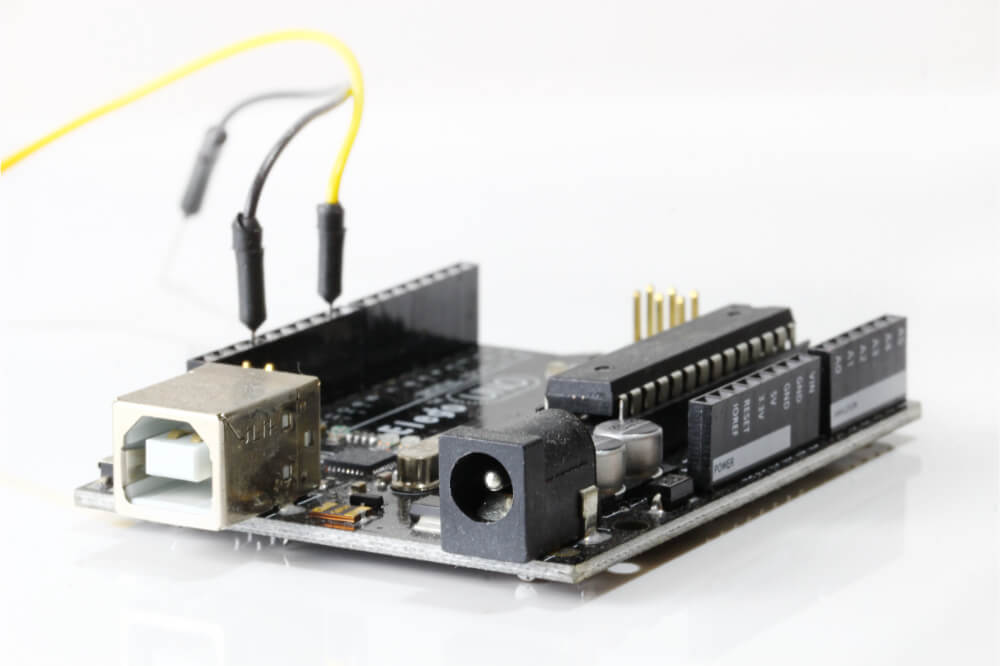The Raspberry Pi 4 Model B is the company’s most feature-rich and powerful board yet. It incorporates many useful features, including a Gigabit Ethernet, 4K displays as well as a budget-friendly RAM option.
Furthermore, its computing technology includes a new 1.5GHz Quad-core CPU that guarantees speeds three times faster than its predecessors.
This processing power is further backed up by RAM storage that can either be 2GB, 4GB, or 8GB. With all these newer technological innovations, the Raspberry Pi is, without a doubt, an excellent choice for a gaming emulator, server, NAS, media center, and different resource-intensive applications.
Now that its exceptional features are relatively obvious, how do you go about powering your Raspberry Pi 4B? Here’s an outline of all the needed steps on how to go about doing this.
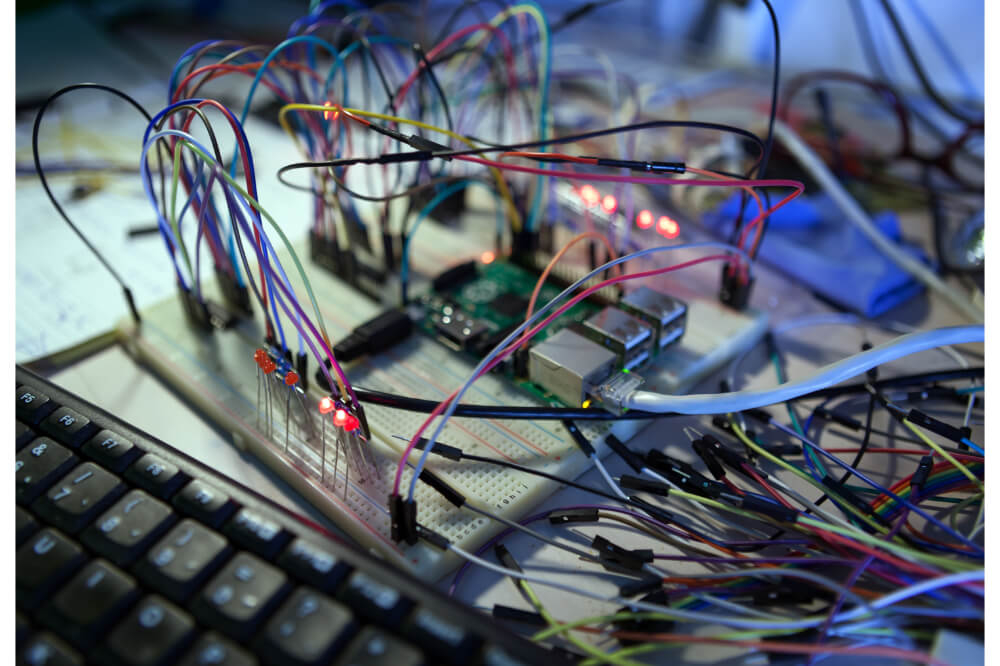
Power Supply Requirements of The Raspberry Pi 4b
The Raspberry Pi 4b’s power requirements differ from those of the other models. This model also gets powered using a 5V supply and comes with a 3A USB-C connector. The power requirements of Raspberry Pi 4b increases while using different interfaces on its platform.
Usually, the GPIO pins are capable of drawing 50mA and safely distribute this across every pin. This is because one GPIO pin is only capable of drawing 16mA without any safety hazards. The mouse and keyboards only need about 100mA or slightly over this, while the camera module needs 250mA and HDMI ports 50mA.
Before connecting the Raspberry Pi 4b to a device, make sure first to inspect its power rating and consequently buy a suitable power supply. If you’re searching for a gadget that takes the power requirements over the recommended levels, it’s best to connect it to a USB hub powered externally.
Power Supply Warnings
On every model of Raspberry Pi released from 2014 other than the Zero range model, there’s a low voltage detection circuitry that detects whenever the supply voltage falls below 4.63V (+/- 5%). This will lead to a warning icon showing on every attached display and the addition of an entry to the kernel log.
If any warning signs are showing, you’re required to better the power supply or cable. This is crucial since low power might lead to problems such as the Raspberry Pi’s unpredictable behavior, such as continually crashing or SD card corruptions.
The voltage can also drop due to several reasons. This includes plugging in high demand for USB gadgets, the power supply cable is made using wires that are too thin, and inadequate power supply.
Backpowering
This happens when the USB hubs don’t offer the diode needed to stop a hub from powering against a host computer. The other hubs will be engaged in offering all the ports with as much power. However, it’s crucial to take note that the Raspberry Pi will be back fed by other hubs.
Due to this, the Raspberry Pi will get its power from the hubs via the USB input cable. All this happens without necessitating to separate the micro-USB power cable, thereby allowing to circumvent the voltage protection.
When you use a hub that backfeeds to a Raspberry Pi and a power surge in the hub, you risk destroying your Raspberry Pi.
Is There An Issue With The Raspberry Pi USB-C Cables?
USB-C is the universal format, and it’s got a bigger demand than other chargers because it always works, thus saving you from any disappointments. It’s for this reason that Raspberry Pi 4 also featured this format, but there was one major issue when running it. This charger could occasionally refuse to work when charging some Raspberry Pi 4 devices.
But what could have been the possible cause of this? The issue is pretty simple and is down to the Raspberry Pi Foundation, not observing USB-C official guidelines.
This company has even gone on to confess that the company used one 5.1 K ohms resistor for the two separate CC pins on the Raspberry Pi’s circuit board. However, this is in blatant violation of the USB-C official guidelines requiring every CC pin to be served with one resistor.
As a result, this means Raspberry Pi 4b is experiencing all these issues due to defiance of the set guidelines, thereby causing incompatibility with some USB-C cables or chargers.
So What Should You Do If You Already Own A Raspberry Pi?
If you already own a Raspberry Pi 4b, the best solution to address this USB-C issue is to use a simple USB-C cable. This means you’ve got a broad range of options to choose from, but the best thing to do would be to official Raspberry Pi 4b cable.
You also should never charge your Raspberry Pi 4b with an E-marked charger. The E-marked chargers are “smart” chargers packaged with costly gadgets such as the MacBook Pro. These chargers possess unique attributes such as knowing when the gadget they’ve been connected to, regulating power, and entering USB-C alt modes.
Whereas E-marked cables are designed to be compatible with every USB-C gadget other than phones and laptops, they don’t work on the Raspberry Pi due to its non-compliant design. These cables don’t consider the Pi as a fitting accessory; thereby, don’t put out charge.
There are also some simple USB-C cables which might not work on your Pi. This shows that the company didn’t do enough testing with a broad range of cables to confirm that the charging port will be functional.
Conclusion
The Raspberry Pi 4b is among the most advanced devices that the Raspberry Pi Foundation has released in recent years. It’s its usefulness that has brought about its increased demand. Nonetheless, the one issue that you might be experiencing while using this device is determining what’s the best way to power it up.
This problem has been brought about due to the company’s negligence in not sticking to the laid out principles when making a USB-C connection. As a result, this has led to the Raspberry Pi only accepting a handful of chargers, including the company’s official model. After reading through this article, you’re now well-informed on how you should power your Raspberry Pi 4b.