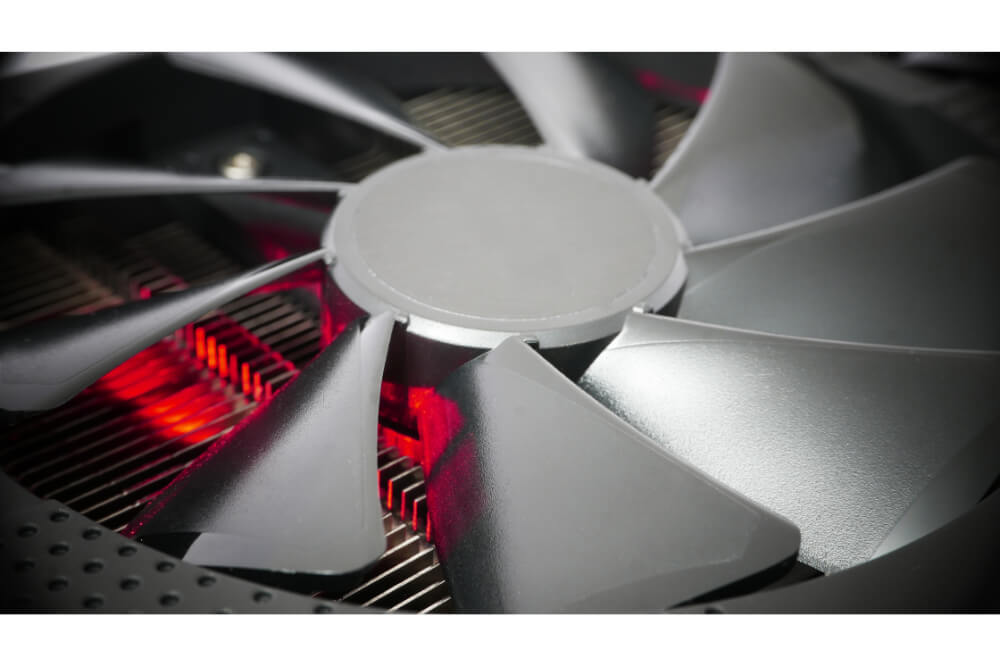If keeping your Raspberry Pi’s CPU cool is a bit challenging, you should consider mounting a fan; this will help you solve the problem. Furthermore, installing a fan in a Raspberry Pi is relatively easy and can be achieved by any individual irrespective of their skill level.
In this article, we shall be discussing where to plug in Raspberry Pi fan to help in cooling down its CPU. Once you have your fan installed in the Raspberry Pi, you will come to notice the CPU’s temperature will significantly drop and that it will always remain at its optimum level.
Why you should install a fan in your Raspberry Pi
Well, before proceeding to the installation process, it is best to understand why you need to install a fan in your Raspberry Pi in the first place. Unlike the previous models of the Raspberry Pi, an increase in temperature of the CPU was never an issue; however, when it comes to Raspberry Pi 4 B, the situation tends to change. With Raspberry Pi 4, its CPU tends to get very hot while under the normal load or while idle.
Since effective heat dissipation solution is vital for Raspberry Pi 4, in addition to placing heatsinks, it is highly recommended that you use a well-ventilated case or mount a fan. In most situations, an open enclosure will often do the task; however, for an application equipped with intensive CPU usage, a fan is considered the best option.
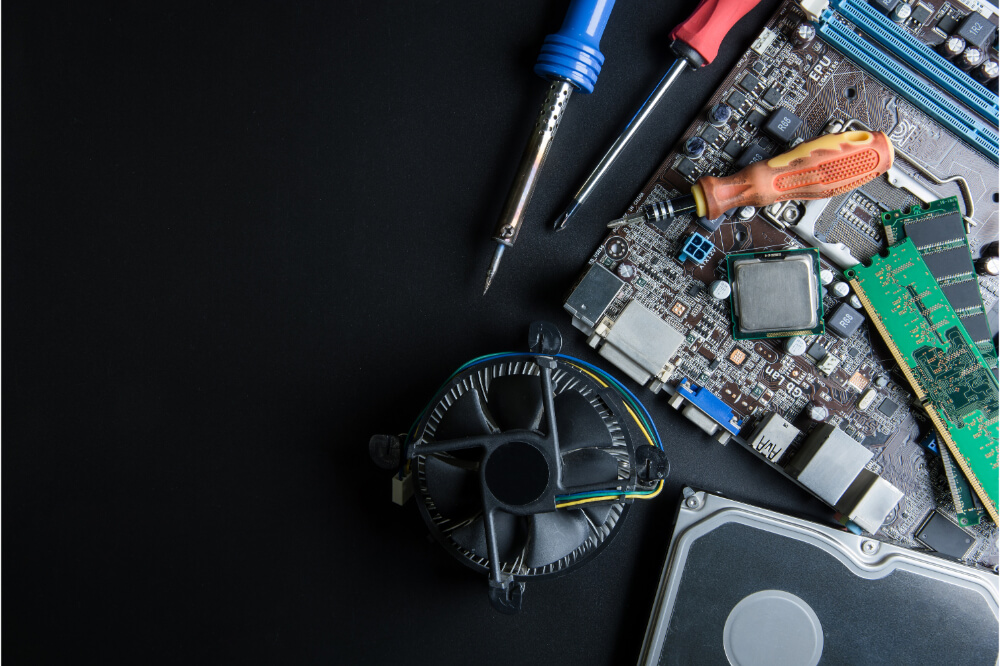
What you will require to perform this task
When it comes to installing a fan in the Raspberry Pi, you will require the following essential tools:
- The first things will be your Raspberry Pi board
- An enclosure which is vital when it comes to mounting a fan
- A fan which is approximately 30 by 30 by 7 mm along with bolts and nuts.
Where to plug in Raspberry Pi fan
In contrast to the other Raspberry Pi models which do not require fan installation, the Raspberry Pi’s CPU can reach a temperature of up to 60 degrees Celsius when idle. Furthermore, when running heavy processes, the CPU can heat up so much, which makes it challenging to touch the board since it might hurt you.
With this much heat, your CPU might throttle which results in a severe performance issue. This is one of the main reasons as to why installing a fan in your Raspberry Pi is essential.
Usually, a Raspberry Pi’s Fan needs to be attached at the top half of your Pi’s case. To do this, you will have to drill a hole at the center using 1-1/8’’ hole saw. It would be best if you considered smoothing out the edges using sandpaper or file.
You will then take your fan and then turn it in a way that you will be able to see the label at the top. You will then take the cover of your Raspberry Pi and then place it in a way that its four legs are pointing to the sky.
Once that is done, before going ahead and placing your fan on the Pi’s cover, you should consider placing the three spokes of your cover at the front of your fan’s spoke. You might then consider rotating your fan 90 degrees if necessary. Once you have the right position found, go ahead and clamp your fan onto a cover and avoid using excessive force.
Your fan should be able to fit nicely. Once that is done, you should consider double-checking your fan’s position; to do this, look through the ventilation gaps present in the cover, and you should be able to see the three spokes. You will then go ahead and fix your fan on the PI’s cover using bolts and nuts.
Connecting your fan to the Raspberry Pi
Once you have the fan installed in the Raspberry Pi correctly, you will go ahead and connect the wires to help in powering it. The Raspberry Pi fan can be connected to a 3.3V or 5V pin of a GPIO pin. When your fan is connected to the 3.3V pin, it tends to spin relatively slowly, and its flow rate will not be that much of an issue.
However, despite having relatively less spins, connecting the fan to a 3.3V pin will have no noise production. This means that connecting your fan to 3.3V or 5V will highly depend on your needs. When connected to 5V, your fan will have an incredible speed which will help in cooling down your Raspberry Pi’s CPU significantly.
Nonetheless, it will end up producing a high level of sound. You can always choose either of the options depending on one that will best suit your needs.
Conduct the stress test
Once you have the fan installed and running, you should consider performing a stress test; this will help you see its impact on your Raspberry Pi. When observing it, you will notice that the lower temperature will keep your Raspberry Pi under the throttling point by approximately 20 degrees Celsius.
When carrying out the stress test, you will be able to find more detailed information about your Raspberry Pi, including improved functionality than before.
Final verdict
Compared to other Raspberry Pi models available in today’s market, the Raspberry Pi 4 has been a hot topic for an extended period since its release. It is considered as the best Raspberry Pi model; however, unlike other models, the Raspberry Pi 4 CPU tends to heat up which possess some problems.
To solve this issue, you will need to install a fan in your Raspberry Pi, which will help in bringing down the CPU’s temperature significantly.
The whole process is relatively easy and does not require any advanced skills in order to achieve it. By going through this article, you will be able to carry out the whole process with utmost ease once you have all the necessary tools.
As we come into conclusion, we hope that you find this article beneficial as you try to install a fan in your Raspberry Pi to help in bringing down your CPU’s temperature.