When you are looking for the perfect equipment to assist you on your project there are many questions that arise. Questions like Arduino or Raspberry Pi.
Both single board computers have their pros and cons meaning that one may work for you better than the other. In this guide, we are going to break down just what each of these is and compare them so that by the end of this article you may be clearer on which one would better suit your project.
So, what exactly are Arduino and Raspberry Pi? Here is a brief explanation of each.
What is Raspberry Pi?
Raspberry Pi is a group of single board computers created by a U.K. foundation to encourage awareness in schools globally around the topic of computer sciences. This miniature computer can be inserted into any monitor or television.
Controlled like any other computer by keyboard or mouse with a few other simple connections, it becomes a fully functional computer with the capability of running all the same programs as any other regular sized computer.
An online, open source content management system, Raspberry Pi (they are now up to version 3) is one of the most popular systems on the market today. The latest version of the Raspberry Pi model is a quad core and runs at a more rapid speed and has more capabilities than its predecessors. Here are some of the benefits and features of Raspberry Pi 3:
- Ability to play MP4’s @ 1080p with 60 FPS
- Built-in Wi-Fi and Bluetooth capability
- Able to be remotely updated
Sounds pretty good, but we still need to discuss Arduino. So, here is what you need to know about the other subject of our title.
What is Arduino?
Another open source platform, Arduino is a microcontroller motherboard prototype that uses both software and hardware as its basis. What is a microcontroller? It is a computer that is boiled down to its simplest form with only the capability of running one program at any given time.
Easy to use is the name of the actual motherboard, which is run by a pre-made software named Arduino IDE. This program is used to install code used to run the motherboard itself. Here are some of the benefits and features of Arduino:
- Capable of understanding both digital and analog input signals from different sources to use them to create an output signal
- Remote control of these functions from Arduino IDE software
- Can make updates to program using a USB cord
- Easy to learn the programming language due to it being a slightly older version of C++
So, with the basic knowledge of what each is and benefits they have to offer, it is time to put them up against each other.
Arduino Vs. Raspberry Pi
Before we get the two in the ring to duke it out, we should talk about a few of the main distinctions between the two systems.
- Raspberry Pi 3 is a single board computer whereas Arduino is a microcontroller board.
- Raspberry Pi 3 operates at 1.2 GHz while Arduino only runs at 16MHz.
- Arduino has a simpler interfacing capability while Raspberry Pi 3 is a little more involved.
- Raspberry Pi 3 is able to run operating systems like Linux, and Arduino is not.
Okay, now those differences have been noted; let’s see how each of these two stack-up against each other in some key areas.
Board Types
As mentioned in the section above, the Raspberry Pi 3 is a single board computer, which means that it is a fully functional computer capable of running actual operating systems. However, the Arduino is a microcontroller board that does not offer that ability. Where Arduino shines is in its ability to allow for a super simple and quick set up and when looking to control a small device of some kind.
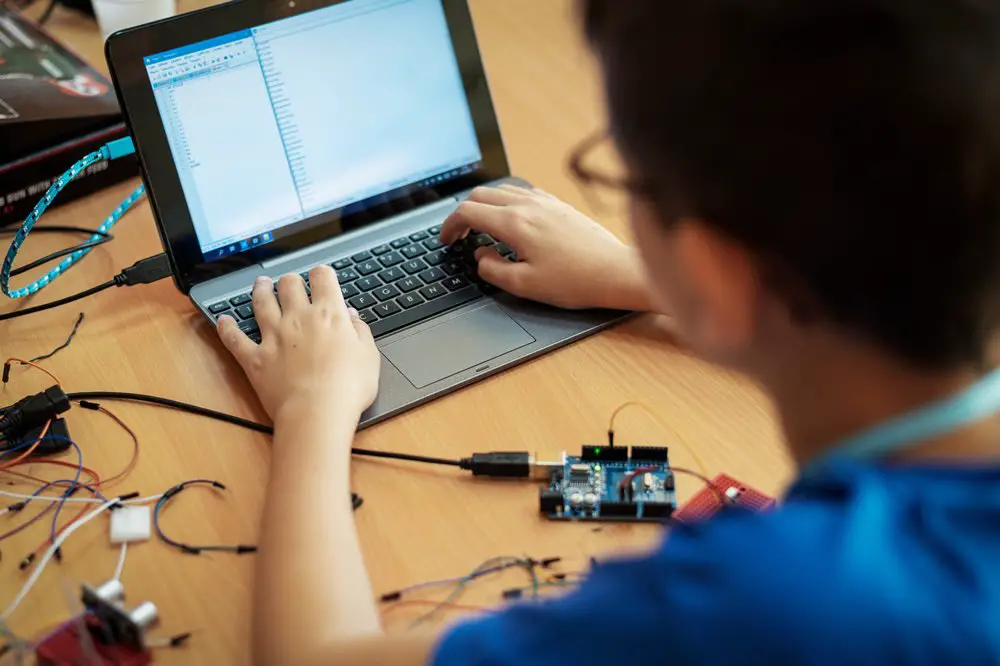
Connectivity
Connectivity is an important tool to have in your arsenal. So, the fact that Raspberry Pi 3 is fully connectable with Wi-Fi and Bluetooth straight from the packaging with the ethernet or through a typical connection through Wi-Fi is a great thing. Arduino is not capable out of the box with this function but can be upgraded by installing HATs (Hardware Attached on Top) or Shields.
Ports
The ability to attach other devices to your computer is just as important as connectivity. Unfortunately, Arduino has no capable ports available unless your ad Shields to it, whereas the Raspberry Pi 3 comes with several ports available to its user including an HDMI, audio, USB (x4), camera and LCD port. This means that for any type of media professional Raspberry Pi 3 is by far the better choice.
Applications
Running multiple applications is vital when using your computer for almost anything. Once again this is where Raspberry Pi 3 outshines Arduino. With the ability to multitask, Raspberry Pi 3 is by far the winner of this category.
Usage
In the end, the most important thing is usage ability. Each of the contenders has their specific areas I which they provide the most functionality in. Arduino is great if you are looking to utilize it for a singular action that you need to be repeated.
Raspberry Pi 3 is basically a minicomputer in your pocket and is great for the user that is looking to do complicated calculations or utilize multiple media formats or use a wide variety of programs to complete their tasks.
Final Word
At the end, which one is the winner solely relies on what exactly you are looking for. Each shine in their own way! If you are looking for a computer that can handle multiple functions and is able to connect to the internet, then Raspberry Pi 3 is probably the right fit for you.
If, however, you are looking to complete a project that requires access to analog systems, then Arduino would probably be your go-to device. Hopefully, with all this information you now feel better suited to compute which one is the right choice for you.


