No matter whether you are working in a small shop, you want precision when it comes to designing and cutting wood. One of the best ways to do that is by investing in a computer numerical control router, better known as a CNC router.
These units use software to cut the wood into designs that have already been built. It is a big investment and so you may be wondering which one you should buy. After all, you don’t want to spend all that money to end up with a machine that doesn’t work for your needs.
In this guide we are going to help you out with that. We will discuss some of the best CNC routers for woodworking in 2019 as well as give you a few tips and information on what to look for when beginning your search for the CNC router that will fit your needs to a ‘T.’ So, let’s jump into some of the best options on the market.
Comparison Chart

BobsCNC Evolution 3 CNC Router Kit with the Router Included (16″ x 18″ cutting area and 3.3″ Z travel)

MYSWEETY Upgrade Version CNC 3018 Pro Engraver Machine, GRBL Control DIY Mini 3 Axis CNC Router Kit, Wood Router Engraver Pcb Milling Machine with Offline Controller + ER11 and 5mm Extension Rod

Genmitsu CNC 3018-PRO Router Kit GRBL Control 3 Axis Plastic Acrylic PCB PVC Wood Carving Milling Engraving Machine, XYZ Working Area 300x180x45mm
CNC Router Reviews
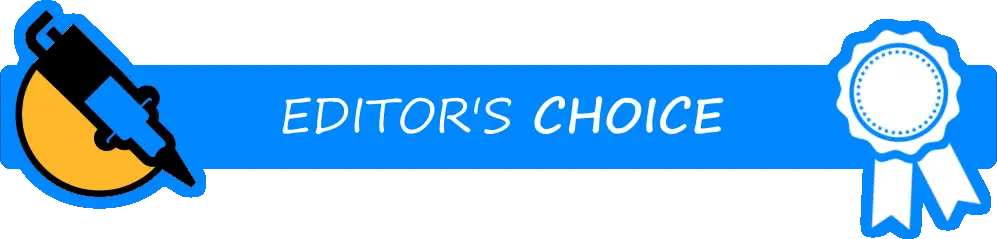
1. BobsCNC E3 CNC Router
The first entry on our list comes from BobsCNC and is a router that has versatility and durability.
The E3 system is equipped with a DW660 router and so many more features that make it an excellent router for beginners and professionals alike.
Product Highlights
This CNC router is designed so that no matter what level of experience you have, you will be able to create some amazing work easily.
Though the machine is capable of working with multiple materials it is best suited for wood (soft or hard). Features like the ones below give it this versatility and durability:
- A microprocessor (Arduino based) that uses GRBL
- Compatible with multiple operating systems
- Crafted with a laser cut frame
- Rail system (SG20U supported)
The Good
BobsCNC has designed a lightweight machine that works great for small shops. Its durable laser cut frame and user-friendly software makes this a great choice for any level of experience.
The E3 CNC router also gives the shop a great cutting surface and a versatility of use through the ability to change tools easily.
The Bad
Though the software is easy to install, for the most part use there have been some complaints about the control system not being as intuitive as some would like.
Other than that, the noise level of this machine is quite loud and could be bad for shops based out of their home.
Minor software issues and a little noise could be enough for some to walk away from this option, but if these concerns do not bother you then by adding this machine to your shop you will be gaining a high-performance woodworking machine.
What We Like
- Easy to use
- Durable and lightweight
- Good size cutting area
- Can change tools
What We Don’t Like
- Some issues with control system software
- Noise levels
2. MYSWEETY Updated Version 3018-PRO GRBL Mini CNC Wood Router
Taking an already fantastic CNC router, the team at MYSWEETY has upgraded their previous machine and to bring us a new version that is even better than the last one.
Product Highlights
With this updated machine, you get a lot of great features that enhance an already effective, efficiently functioning router. Features include:
- Enlarged work surface
- Efficient control with GRBL software
- Streamlined functionality with an offline controller
- Compatible with multiple materials
- Constructed of lightweight, durable materials
The Good
The addition of the offline controller gives more usage and ability to create amazing products. The price is low as you do not need a computer to run this machine.
Though hard woodwork may be a problem it does have a wide use of materials and that means more versatility to the woodworkers.
The Bad
The offline controller is a great attribute but for those shops or woodworkers that want to be able to use both a computer and the offline controller together, they will be out of luck.
The same goes with shops that intend on working with harder materials. This machine is not great with those materials and will not cut some of them at all.
So, if you are not planning on working with a computer or bothered by the fact you can use both the computer and offline controller together then the new and improved MYSWEETY 3018-PRO may be the best choice for your shop, especially if you are dealing with limited space as the footprint of this mini machine will leave you plenty of room for whatever other tools you feel you need.
What We Like
- Offline controller included
- Doesn’t need a computer to operate
- Compatible with multiple materials
What We Don’t Like
- Can’t use both computer and offline controller together
- Not good with hard materials
3. MYSWEETY 3018 GRBL
Our next entry is the original version of our previously reviewed CNC router. Still, a viable and efficient piece let’s take a look at the MYSWEETY 3018.
Product Highlights
Though this may not be the best option for the beginner it is definitely a great option for shops looking to up their game. This durable and efficient machine comes with a load of great features and specs that enhance the overall performance. Some of these features are:
- Compatible with multiple computer operating systems
- Designed with GRBL control software
- Included: multiple spare parts
The Good
This machine is easy to assemble and has a nice motion when cutting which is what you want when building a woodworking shop.
Then when you add in the highly intuitive software you get a machine that offers its woodworker optimal performance.
The Bad
If there were any drawbacks to this router it is that the tools included in the box sometimes seem inadequate to assembly and maintain as well as the occasional issue with the machine arriving with a bowed work surface.
Both of these are not universal issues and therefore being able to look at the positives could be the key to the inclusion of this high-quality machine to your woodworking shop.
What We Like
- Easy assembly
- Nice motion
- Software was intuitive
What We Don’t Like
- Inadequate tools included
- Some issues with table surface bowing

4. Genmitsu CNC 3018-PRO Router
Where our last entry was definitely not for a beginner this next router from Genmitsu is actually designed for that exact level of experience.
Product Highlights
Great for all your woodworking needs the CNC 3018-PRO router is chock full of great features to aid even the most novice woodworker. Some of these amazing features are:
- Crafted for easy assemble and better accuracy
- Increased stability from an enhanced base height (4cm)
- Components that do not need to be positioned
- A unit that is fully integrated from mainboard to hardware
- Compatible with multiple materials
- Enabled with open source software
The Good
This machine actually has a lot of great learning opportunities as it is the subject of many tutorials online and this is one of the reasons that this unit is so great for newcomers to woodworking.
Built to pretty much plug and play, the 3018-PRO is also constructed for durability. Though at first sight, you may think that that is not the case, once you get your new CNC router up and running you will easily notice the sturdy construction of both the frame and the internal workings.
The Bad
Though it does come almost fully assembled, the actual assembly required is made difficult by incomplete manual instruction. This is where it is suggested to check out the many tutorials that are available.
The software as well is a slight issue as it is not as intuitive as other models’ software, and then there is the fact that this router is not built with a limit switch.
The shining part of this router is that it is great for a beginner.
By overlooking the drawbacks, the novice woodworker still is getting an easy to use a durable router that will serve to get them started off right.
What We Like
- Comes ready to go
- Durable
- Tutorials available
What We Don’t Like
- Difficult assembly
- Software not intuitive
- No limit switches
5. SainSmart CNC Router 3018-MX3
Our last entry comes from SainSmart and is a high-quality, easy-to-use CNC router.
Product Highlights
Finding a machine that works intuitively and smoothly even for the new woodworker is important to make the experience more effective and enjoyable.
This router is crafted with all that in mind as well as efficiency and performance. In order to craft a router that can fit that bill the design team had to include these features:
- Customizable expert software controlled (Mach3)
- Built-in limit switches for more accurate cutting
- Ability to safely watch the process through the baffle
- Enlarged work area for bigger projects
- Programmable too presets for better functionality
The Good
There are a lot of great things about this router from SainSmart. It is easy to assemble and offers a wide variety of materials that you can cut or engrave. This means that there is more versatility with this unit than many of its competitors.
All of that plus an enlarged workspace and easy-to-use software should have a hefty price tag on it. But not with this unit. In fact, for what you get the price tag is extremely reasonable.
The Bad
The software is super easy to use and that is great, but one of the drawbacks is that some users have had trouble when downloading that software. This could be a little frustrating but not nearly as much as not having smooth movements.
That is the only other drawback. The Z-axis needs to be oiled before using to ensure a smooth motion when cutting.
This CNC router is by far one of the best, and if you can overlook the few flaws that have been brought up as issues by other customers, you could end up with just the right router for you and your woodworking needs.
What We Like
- Easy assembly
- Compatible with multiple materials
- Price
- Large workspace
- Software is easy to use
What We Don’t Like
- Some issues with software download
- Needs oil on the Z-axis to run smoothly
Buyer’s Guide
With a list of some of the best CNC routers available at your disposal, you may be asking yourself, ‘How do I know which one will work for me?’
In this next section, we will break down some of the key features and benefits you should consider when looking to find that perfect router for you.
Types of CNC Routers
There are two types of CNC router machines. The gantry style and the fixed-bridge style. The gantry is a router where the spindle moves around a stationary material.
The other style, the fixed bridge, is where the unit the router is stationary, and the material moves. Each has its benefits.
For heavier material or woods, you may want a stationary material and a router that is in motion. Knowing the type of work and material you will be working with will make this decision easier.
Wattage
The wattage is a vital factor when thinking about the power needed to cut the material of your choice. When thinking about woodworking you want a router that comes with a 5mm cutter which usually has a wattage range from .8-5.6kW.
Even when thinking about the wattage in relation to just wood, you need to understand what your motor can do with multiple types of wood.
For harder woods, a motor with more power may be key to making your creation perfect, whereas if you are dealing with a soft wood you may want a more delicate unit.
Overall Dimensions
This is important, especially when you are dealing with limited space in your workshop or garage where you will be using the CNC router.
But you should not only consider the size of the space available but the overall dimensions of the workspace that you will need when working on your various projects.
Thinking about the size of the projects and how much space you need will make your decision easier and allow you to remove some options from your list.
Remember that when you are working with wood, you will often be using larger planks and pieces of wood that need to be placed on the CNC router; the space these pieces of wood take up count as part of the size requirements and dimensions.
Spindle
When looking at your spindle it is important to take note of a few features of that spindle that will help know how much work your motor will be able to take.
When looking at the spindle make sure to pay attention to the power, torque, and RPM. This is much like the wattage is in direct relation to the type of materials that you will be using in your creations.
Price
Like with all purchases, paying attention to price and what you get for the price is vitally important. Some of these units can be quite pricey but thinking about the efficiency and performance can lessen the sting of that large price tag. This doesn’t mean that the lower price units are not high quality, but they will often have fewer options and features. Some of these may be exactly what you are looking for when building your woodworking shop.
The other thing to consider when you are looking at the price and that is how much use the machine will get and what type of budget you are working with.
You may not be able to afford the higher price of some of the more higher-end, professional CNC machines, but there are a few options including some on our list above what you will be able to purchase for a fraction of that price while still getting the benefits of excellent features.
CNC Router FAQ
Now you are armed with some options and a guide to help you select which router is perfect for your woodworking needs, but there are inevitably a few questions that you have come up with as you peruse our guide.
So, below we have gathered some of the most commonly asked questions about CNC routers.
What is a CNC router?
A Computer Numerical Control router, more commonly referred to as a CNC router, is a machine used in the engraving and cutting process of a wide variety of materials for use in woodworking and design.
This machine takes the everyday router but ties it with a computer-operated system that can control the router. The path is set by the software and then relayed to the router unit itself so that you can cut or engrave whatever material you are using with more precision and less time.
What is a wood router used for?
A wood router is used to shape and cut the wood into multiple designs. For instance, you can use a router to design furniture or even add details to other wood projects.
When dealing with a CNC router, you can achieve precision in your angles and perfect dimensions without the fear of having to redo your work because of messed up measurements or shaky hands giving you less than optimal results.
What can you do with a CNC router?
You can work with multiple materials to create things such as carvings, signs, molding, and so much more. When dealing specifically with wood, you can use your CNC router to etch pictures and designs into it.
You can use your router to design detailing on furniture or simply cut templates that you can use for future projects as well. This could be great for both professional and hobbyists alike.
Other materials that you can use your CNC router with are:
- Metal: You can use a CNC router to mill metal which can be great if you are making parts for machines.
- Stone/Glass: You can use some CNC routers to etch designs and polish into glass and stones.
- Foam: Using a CNC router with foam can be extremely helpful and allow you to get shapes that would be otherwise hard to get by hand.
How to use a CNC router
Knowing how to properly use the CNC router machine to its fullest is key when getting into or expanding your woodworking knowledge and abilities.
Each unit will have its own special features and methods of use, but the basic principles of all CNC routers work the same.
As we mentioned, you create the design on a computer which relays the information to your CNC router which then does the job with accuracy, speed, and precision.
Here is a video that may help you out with learning how to properly use a CNC router:
How much does a CNC router cost?
The basic price of most modern CNC machines can be anywhere from $5,000 to $150,000. However, those prices are for the high-grade professional CNC machines, but there are some smaller, less fancy models that you can get for less than $1,000.
Some models will cost even more than that as the software is not included in the package.
The routers above are some of the most budget-friendly options available today. Bear in mind that the more expensive options may be what you want to look at if you’re looking to set up a professional shop, but if you want to use the CNC router in your home workshop, a more inexpensive option is the way to go.
Final Thoughts
There is a wide variety of options as well as price points, but if you are looking for a machine to help increase your production of amazing woodworks, then deciding on bringing a CNC router into your workshop may be just the thing.
We have curated a list of the best CNC routers for woodworking in 2019 as well as laid out a guide that you can use to figure out which one is best for your needs.
Hopefully, with the above information, we have armed you with what you need to know so that you now feel like you are better able to make that decision with a minimal amount of stress.




