You have to check a lot of things when you’re buying a laptop for a CNC router. The laptop should be able to meet your requirements and budget. Moreover, you also need to make sure that it can keep up with the CNC router. After all, you want to finish your projects as quickly as possible. The laptop should be easy to use and improve your productivity as well. In this guide, you will learn the best laptop for the CNC router.
Comparison Chart
Detailed Product Info & Reviews
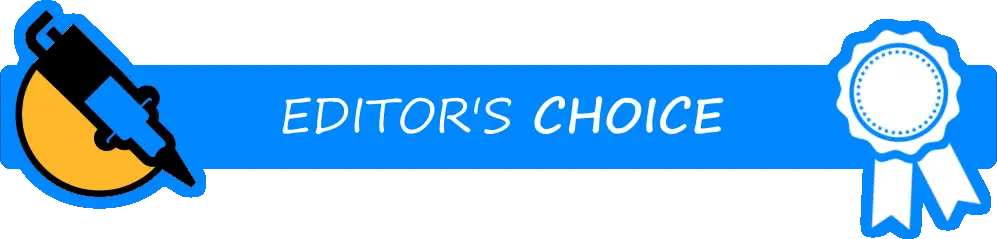
1. Dell Precision 3541 Mobile Workstation
The Dell Precision 3541 is an entry-level laptop with a FIPS fingerprint reader and NVIDIA Quadro P620 GPU. The mobile workstation is designed for mobile CAD workloads. It’s perfect for those who want certified drivers and vendor support when it comes to their laptops or computers. Since it comes with several ports, you can connect it to your CNC router.
Product Highlights
- works with sophisticated applications such as 3D and 2D CAD as it features NVIDIA Quadro pro graphics
- 32GB high-speed memory improves the unit’s response time and workflows
- 4TB high-speed storage allows you to save a large number of files such as your designs
- long battery life with optional six-cell 97Whr battery
- can be configured by equipping the unit with either the Xeon processor or ninth gen Intel Core processor
- comes with Dell Precision Optimizer, which ensures the laptop runs at max performance
- features an IR camera, anti-glare non-touch, and 72 percent color gamut display
- weighs 4.34 lbs and measures 13.85” x 9.29”
- FIPS fingerprint reader and TPM 2.0 protect data saved on the laptop
- chassis features several ports including SIM card slots, memory card reader, headphone jack, USB 3.1 Gen, RJ-45 port, HDMI, web-shaped lock slot, USB-C and power adapter port
The Good
The laptop’s smooth graphics performance is commendable and makes it an ideal option for CAD work. If your budget is limited, you can configure the device with the 9th Gen Intel Core i7 or i5 processors. In case you want to improve its performance, you can choose the 8-core i9 processor. The laptop has a vivid and bright screen, so it’s great if you’re editing your designs.
The Bad
The laptop doesn’t offer a 4K display option. Prices can also increase quickly. However, if you don’t mind spending more, the Dell Precision 3541 is certainly one of your best options when you’re looking for a laptop for CNC routers. It is equipped with powerful features, so you’re assured that it will work smoothly and efficiently.
What We Like
- RAM can be upgraded
- comes with fingerprint reader and IR camera
- offers further configuration options
- features several ports
What We Don’t Like
- can be quite hot when used for extended periods
- lacks 4K display option
2. Lenovo ThinkPad P73
Lenovo’s ThinkPad P73 is a mobile workstation laptop with 32GB of RAM, Intel Xeon E-2276M processor, and 1TB SSD drive. Since it has storage drives, you can configure the laptop according to your requirements. It boasts a 17.3″ UHD 4K display that provides a superb viewing experience.
The laptop also comes with Nvidia Quadro RTX 5000, so it has amazing graphics. If you want a laptop that you can connect to your CNC router and money is not a problem for you, Lenovo’s ThinkPad P73 is one of your best options. It also features additional software and specifications that can perfectly handle graphics handling applications like gaming, CAD, architecture, and more.
Product Highlights
- high-performance Intel processor delivers maximum power, and AI-augmented tools handle workflows efficiently
- NVIDIA RTX Quadro 5000 graphics and i9 8-core CPU provide real-time VR and 3D rendering speeds
- comes with ISV certification for Decision Space, SolidWorks, ArcGIS, 3dsMax, Creo, McKesson, AutoCAD, Revit and more
- optional 4k UHD 400-nit display provides vibrant color, and Dolby Vision HDR technology allows users to enjoy refined detail, increased brightness and expanded contrast in ten-bit color
- WiFi-6 certified with up to 9.6Gbps data transfer speed
- long battery life capable of lasting up to nearly 17 hours
- two-watt stereo speakers produce rich audio and dual far-field microphone guarantees that you will be heard clearly
- can perform well in any environment thanks to its solid construction
- equipped with security features including its discrete dTPM that encrypts data saved on the device and works together with Windows 10 security features
- physical camera cover ThinkShutter blocks the laptop’s camera lens to maintain your privacy
- features a fingerprint reader that uses biometrics, allowing you to log in with one-touch
The Good
One of the best things about the ThinkPad P73 is its long battery life. Its battery can last for almost 17 hours, so you don’t have to plug it into a power outlet often. The laptop also provides eighty percent capacity in only one hour of charging. You don’t need to worry about forgetting your password because you can log in with only the view of your face. This is thanks to the laptop’s IR Camera that you can access through Windows Hello. The camera is also equipped with Mirametrix Glance technology that combines gaze-, face- and eye-tracking in order for the cursor to automatically focus. Application windows move by simply moving your eyes.
The Bad
The unit is heavy, so it may not be the best option for those who are always on the go. However, if you are looking for a reliable laptop for your CNC router, you should consider the ThinkPad P73. It’s tested against 200+ quality checks and different military-grade requirements to make sure that it will function even in extreme conditions.
What We Like
- good performance
- reliable
- long battery life
- durable
What We Don’t Like
- heavy
- expensive
3. HP ZBook 15 G6 Mobile Workstation
The HP ZBook 15 G6 is a powerful workstation laptop with 15″ full high definition IPS display. Since the display has an anti-glare coating, it’s good for the eyes. It also has remarkable viewing angles because it’s an accurate color panel as well. The laptop is perfect for running CAD software, so it can meet your CNC machining needs. It is designed for users who prioritize practically and work.
The ZBook 15 G6 is equipped with a Hexa-core Intel Core i7 processor, 512GB SSD, and 16GB RAM. The laptop comes with Nvidia Quadro T1000 GPU and 4GB DDR5 graphics memory, so it can handle everything smoothly no matter how large your files might be. It also has several slots and ports, as well as a backlit keyboard.
Product Highlights
- equipped with Xeon CPU, Intel 9th Gen, RTX Quadro graphics, solid chassis, and removable/replaceable 90wH battery
- slide off panel offers future expansion through 3 storage slots
- dual cooling fans allow for more component maintenance options
- 15.6” IPS anti-glare screen with 1080P resolution and 400 nits brightness, which is useful for harsh office lighting or occasional outside work
- features an SD card reader and 2 USB 3.1 Type-A ports, 2 USB Type-C ports, HDMI 2.0b port, headphone and microphone combo, and power connector
- optional Thunderbolt Dock G2 increases the number of connectors and ports available
- the backlit keyboard is spill-resistant and has a remarkable tactile feel
- large clickpad is flanked by 3 physical buttons, and a pointed stick in the center of the keyboard makes the laptop easier to use when in tight areas such as a crowded train
- dual stereo speakers tuned by Bang and Olufsen and produce a discrete amp
- features thirty percent better thermal performance than other generations of laptops from HP to ensure it is cool and quiet with the GPU and CPU running at maximum performance for a long period of time
- large vents between and underneath the display hinges and dual cooling fans keep the unit cool
- equipped with enterprise security features including HP Sure Sense and Start Gen5, IR sensors, smart card reader and fingerprint sensor to secure intellectual data saved on the laptop
The Good
One of the best things about the HP ZBook 15 G6 is that it has a large amount of memory. You can also upgrade it to 128GB of RAM, 4TB 2.5” SSD, and two 4TB M.2 NVMe drives. The stereo speakers produce high quality sound, and the IPS full high definition screen is bright and clean. The keyboard is also comfortable and easy to type on. The laptop offers easy upgrade options as well. If you need to repair some components, you only need to remove some screws on the unit’s bottom chassis.
The Bad
The ZBook 15 from HP is expensive. It’s also heavy and large. However, if you don’t mind these flaws, you will have an efficient mobile workstation that can run almost any professional application you want. This is particularly useful when you want to try new designs using your CNC router.
What We Like
- sturdy 8-core Xeon CPU
- high quality audio
- large storage and memory
What We Don’t Like
- expensive
- bulky
4. Apple MacBook Pro
The Apple MacBook Pro is a well-rounded laptop with incredible value and performance. If budget is not a problem for you, this unit is one of your best options when it comes to productivity and graphics. It features 16GB of RAM and Hexa-core Intel Core i7 processor. The laptop is also equipped with 4GB of AMD Radeon Pro 5300M and a 512GB SSD storage unit, making it perfect for 3D and 2D CAD applications.
You can configure the laptop to 8TB SSD, 8GB of AMD Radeon Pro, 64GB of RAM, and Intel Core i9 processor. The MacBook comes with a macOS Mojave that offers the best battery backup of up to ten hours of nonstop usage.
Product Highlights
- equipped with 9th Gen. 6-Core Intel Core i7 Processor, Touch ID, and Touch Bar
- comes with ultrafast SSD, 16″ Retina Display, Intel UHD Graphics 630
- the six-speaker system has force-canceling woofers, producing rich sound
- the keyboard is comfortable and quiet to type on due to improved tactile feedback
The Good
Everything looks bigger because of the large screen. There’s also a physical Esc key, which makes flipping through open applications so much easier. Due to the features of the laptop, you can open multiple programs without any problem. Everything will still run smoothly.
The Bad
The laptop is heavy because they exchanged lighter and thinner hardware for a machine with a proper keyboard and thermal management. If you want to take the laptop with you when you have to go somewhere, you will feel the extra weight.
What We Like
- quiet keyboard
- amazing graphics
- long battery life
- high quality sound
What We Don’t Like
- heavy
5. MSI WE73 Workstation Laptop
The MSI WE73 Workstation Laptop offers 256GB of SSD hard disk. The workstation laptop from MSI is equipped with 16 GB of RAM, 4GB DDR5 memory, NVIDIA Quadro P2000, 8th generation Intel core i7 and Windows 10 Pro, making it perfect for those working in the designing fields such as 3D modeling. It is backed by a 3-year warranty as well.
The MSI WE73 is capable of supporting 2 external displays at the same time through its mini display port 1.2 and HDMI port. It can be connected to HDTV display as it supports 4K output, so it’s possible to multitask while using the laptop. The MSI WE73’s cooling module is designed for generating lower temperatures and greater performance. The laptop has two Whirlwind Blade fans, 4 airflows, and 7 heat pipes, which help drive exhaust heat out of the unit.
Product Highlights
- features 8th Generation Intel Core i7 processor and Windows 10 Pro
- equipped with True Color Technology for greater image detail and better color contrast
- USB 3.1 Gen2 interface with reversible plug (USB Type-C)
- boasts a brushed aluminum chassis and MSI Cooler Boost module which guarantees desktop-grade stability
- Matrix Display supports 4K output up to two external monitors
- DDR4-2666 memory allows users to take on more workload
The Good
The MSI WE73 Workstation Laptop’s extensive scalability and configurations allow you to complete more projects while still enjoying a great performance from the unit. You can also multitask with up to three monitors because the laptop has one mini display port and one HDMI port. This is extremely convenient when you have to finish several designs.
The Bad
Some people who have a large number of files may find the storage a bit small for their needs. However, you can use an external device to store your files. The laptop works great and provides a pleasant visual experience as it allows you to multitask with up to three monitors.
What We Like
- excellent cooling module
- high bandwidth allows for higher workload
- allows users to multitask
What We Don’t Like
- storage may not be enough for those with large files
The CNC Laptop Buyer’s Guide
Aside from the GPU and CPU, there are a lot of other factors that you should consider when choosing the best laptop for a CNC router. These factors play a role in the user experience and overall performance of the laptop.
RAM
The RAM makes a significant difference in the laptop’s performance. A laptop with 8GB of RAM is enough for basic CAD works and 2D modeling. If you’re doing 3D rendering and modeling, you should get a laptop with 16GB of RAM. A laptop with 32GB or 64GB of RAM will do if you need to do a more advanced workload.
Display
You should also check out the laptop’s display. The screen should have comfortable viewing angles, color-accurate, and glare-resistant. You may want to get a laptop with an IPS display that features 4K or full HD resolution for 3D or CAD works.
Storage
The writing and reading speeds of SSD boost the laptop’s overall performance. You’re free to select the amount of storage based on your budget and needs. If your files are large in size, you should get a laptop with at least 512GB of storage.
Keyboard Quality
The keyboard should have a comfortable layout. It should have full-sized keys, and there should be some room around the arrow keys. A backlit keyboard makes it easier to type.
Battery Life
There are various factors that affect battery life, such as screen resolution, the number of applications running in the background, and screen brightness. The laptop’s operating system can also help you determine its battery life. This is why convertibles and ultrabooks with Chrome OS usually have superior battery life than units running on Windows 10.
If you transfer a large number of files or need plenty of processing, the laptop’s battery will certainly drain faster. Look at the battery’s rating in milliamp-hours or Watt-hours. The battery life of laptops with high mAh or Wh is longer.
Port
Find a laptop with at least several USB 3.0 ports. Aside from the baseline utility offered by USB ports, you will also enjoy faster data transfers from USB 3.0 ports because these ports are 10 times faster compared to USB 2.0.
Laptops & CNC Routers Frequently Asked Questions (FAQs)
(Q) Can you use a laptop to control a CNC router?
(A) Yes. A laptop is still a computer, just in a smaller form. Almost everything is the same as desktop computers, only in a portable package. If you’re worried about a laptop’s “power saving features” when you’re trying to access CNC software, you can control and disable these features through the unit’s operating system.
(Q) What kind of laptop should you buy when you’re interested in CNC machining?
(A) Your laptop will depend on the CNC interface and CNC software you will use. CNC interfaces may either convert USB instructions into parallel I/O pins or use a parallel port. You have to use a specific software package that is compatible with the interface you are using.
The processing performance and hardware don’t really matter because a computer with a slow processor is capable of controlling a CNC machine and providing a good performance. If you want to use CAM or CAD on your computer, you need a more modern computer with a good amount of processing power and memory. Check the software requirements to know the minimum specifications.
(Q) How do you connect a CNC machine to a laptop running on Windows?
(A) Modern PCs and laptops no longer have Rs232 serial ports, so you need a USB to serial port adapter. You also need the right serial cable so that you can connect from the USB to the RS232 adapter to the CNC machine.
(Q) How do you send files from your computer to your CNC machine?
(A) It depends on the computer’s age. Computers from the 1980s to 1990s are equipped with an Rs-232 serial port. Units that came out in the 2000s use Ethernet, but you will still find some with an Rs-232 port. If your computer has an Rs-232 serial port, you have to set up the unit to use software that is compatible with the CNC machine. If your computer doesn’t have an Rs-232 port, you need an RS-232 cable with pins 2 and 3 crossed.
(Q) Should you get a desktop computer or laptop?
(A) A laptop is ideal for those who are after portability. It’s more convenient when you are always on the go. Laptops are also perfect for those who have limited desk space. A desktop computer is ideal for those who need a high-powered workstation and want to upgrade their computer gradually.
Final Verdict
The laptops reviewed here are the best when it comes to features, price, and performance, but the one that beat all the others is the Dell Precision 3541 Mobile Workstation. It is the best laptop for CNC router because of its flexibility, affordable price, and remarkable performance. It is equipped with a FIPS fingerprint reader, TPM.0, and NVIDIA Quadro P620 GPU.
You can configure the unit with Intel Core i7 or i5 processor if you’re on a budget or with the 8-core i9 processor if you have the money to spare. Aside from its bright screen, the Precision 3541 can be equipped with WWAN options. This is perfect if you’re always on the go. Its battery life is up to 8 hours, and it offers a flawless graphics performance.
If you are looking for a cheaper option, you can try the Acer Aspire 5 Laptop. It’s equipped with NVIDIA GeForce MX250 graphics and 8th Generation Intel Core Processor. The laptop features a thin bezel and 15.6″ HD IPS display. You can command the laptop using Microsoft Cortana. It has an aluminum cover and back-lit keyword. The Acer Aspire 5 Laptop is an all-around laptop that you can use for CNC machining.







