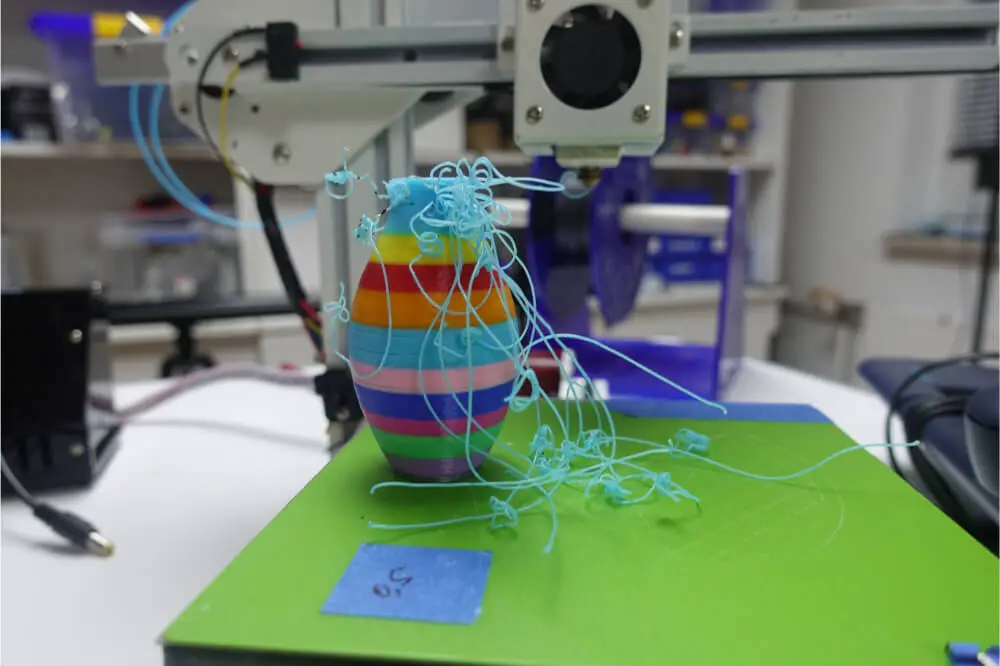It was a big deal…
When movies, television shows and television sets came in color or had the technology to see those colors. A whole new world of entertainment came to life and people flocked to see those movies, etc., and buy a color television set.
The same phenomenon is taking place with 3D printers. The original models could not print in more than one color which made 3D printing a little archaic in nature. Yet, technology was not done with the 3D printer and today you can buy a multi color printer or a full color printer.
To understand the difference just continue to read our article. It has the information you want so you know which color producing 3D printer to purchase.
What is the difference between the two printer models?
If it is possible to think that the two are one and the same but there actually is a difference between the two types of printers.
- Multi colored 3D printer— this style of color 3D printing does not print colors from the full color spectrum. It only prints a fixed amount of colored filaments and that number of filaments is between 2 and 5 colors depending on the model you buy.
- Full colored 3D printer- if you want to create unique shades for your object then this is the model of 3D printer that will do it. It can mix different colors, even to make slightly lighter or darker shades, so your object receives your color scheme. These models usually mix colors through the CMYK or RGB formats
Different methods to print color
By now you realize that 3D printers can print in multiple colors. But achieving that result takes some doing and there are different methods to choose from to get the colors you want on your object
| Method | Explanation |
|---|---|
| Stop, change & start | As the name says, you have to stop/pause your printer, remove the one filament and replace it with another holding a different color. Then start printing again |
| Dual extruder printer | Here you only get to print in 2 colors and the process is quite simple, load the filament colors you want and start printing |
| Mix color system | Usually available on geeetech printers, these devices can mix colors and give you different shades,patterns and gradients |
| Color 3D printer adaptors | This accessory turns single extruder printers into full color printers using the slicing method |
| Full color 3D printer | Follows the explanation given already above. It uses 2D ink jet printing ink to dye the filament as it is printed |

3D color printer accessories
This is a must read section because if you do not have a full color printer, there are add ons or adapters that will turn your single color machine into a multi or full color printer.
The following list may not cover all the add ons available to day but at least you get an idea of what to look for when shopping for color accessories:
- Prusa multi-material add-on– this may only work with the Prusa models and so far only the Original Prusa i3 MK3 or MK2.5 have been mentioned where this add on will work well. The cost is $299.
- Mosaic Manufacturing Palette 2- this add on or adaptor should give your mind some rest as it is compatible with more printers than the Prusa version. It will allow you to work with 4 colors at one time. The price of this device is $599.
- 3D model painting software- this add on may be more work than necessary as the information works through a web based interface and the G code will be emailed to you. Fortunately, you also get the instructions for when it is time to change the filament. No price is mentioned for this option.
- Basic white option- if the add on options are too expensive there is a way to get around the cost. Just print in white and use paint, melted crayons, permanent markers and other similar tools to get the color scheme you want.
- Professional services- these are around and you can print in white, then pay for their services to get yourself a broad range of colors, tones and shades. Just remember you get what you pay for.
Top 3D printers for multi color, full color and adaptors
| Printer & Brand | Type of printer | Price approx. |
|---|---|---|
| Geeetech A20M | Mix color printer | $399 |
| Geeetech A20T | Mix color printer | $449 |
| Crane Quad | Full color printer | $899 |
| XYZ printing da Vinci color | Full color printer | $2,995 |
| Palette 2S | Color 3D adaptor | $599-799 |
| Prusa Multi material upgrade | Color 3D adaptor | $300 |
| 3D Chameleon Upgrade kit | Color 3D printer adaptor | $99-$199 |
| BCN3D Sigma 19 | Dual extruder printer | $3,500 |
| MakerGear Ultra One | Dual extruder printer | $9,999 |
| Anet A8-M | Dual extruder printer kit | $330 |
| Creality CR-X | Dual extruder printer kit | $799 |
Some filament pausing instructions
This is the labor intensive method so it is best if you know what is involved before you decide to use this method of achieving more color.
- Pause your printing at the point where you want to change colors
- Using your control software, raise the nozzle 20mm in the z axis
- Retract the existing filament
- Extrude the new filament till you see the color change
- Remove the extruded filament
- Lower the nozzle back to its original position
- Start printing once again.
Some final words
Color just seems to make the world seem a better place to live. The world is full of color and rarely do you see just one shade in any place. Why should your creation be stuck with just one color?
Make them more attractive by using a multi or full color 3d printer. Adding color is not that hard to do and if you are selling your creation, color makes them more valuable. All you need,like for regular 3D printing, is the right program and the right printer.
Or just print in white and let your creative talent take over and you add the colors you want. A personal touch is always better.