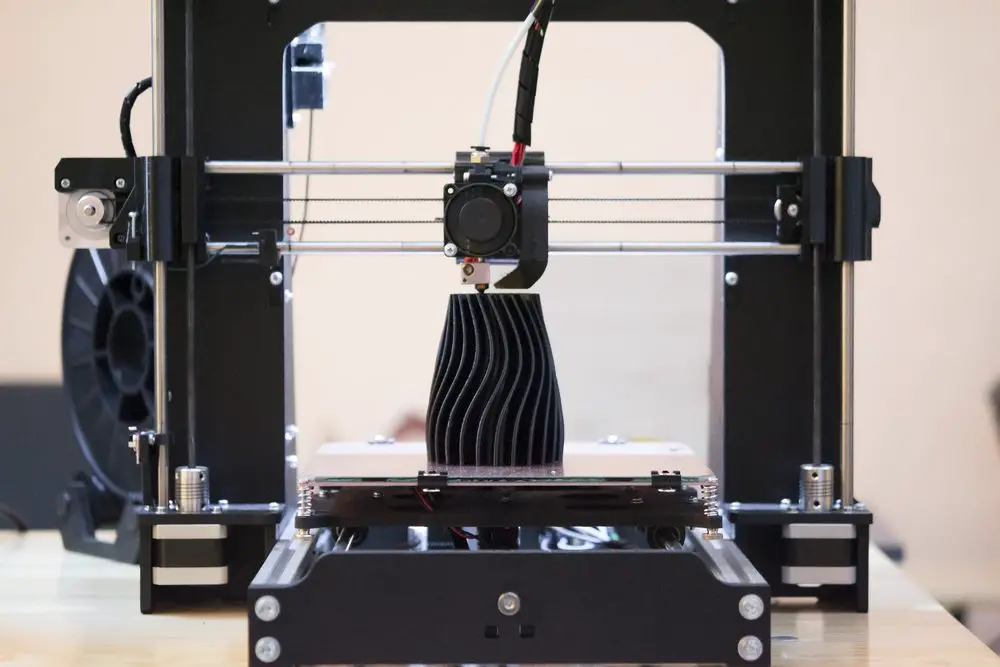3D Printing is among the favorite hobbies of art lovers. And if you are curious if you can leave a 3D printer unattended, then this article will help you.
It is a fact that 3D printing can take long hours. It can even take a day to complete the printing process. With that, most people leave the 3D printer unattended and do other tasks like sleeping or going out. Meanwhile, making this habit is not safe. Thus, there are some tendencies that your house can burn down. Leaving your 3D printer unattended is quite risky, so you must take safety precautions to prevent potential dangers.
- Factors That Can Bring Potential Dangers When You Leave 3D Printers Alone
- Safety Precautions When You Leave Your 3D Printing Running
- Important Reminders for The Safety of Your 3D Printer
- Are Your Pets Safe When You’re Running Your 3D Printer?
- Are Cheaper 3D Printers Safe to Leave Unattended?
- Ensure Safety at Home When Operating Your 3D Printer
Factors That Can Bring Potential Dangers When You Leave 3D Printers Alone
Leaving your 3D printer active is possible. However, there are some factors that can trigger risk for fire and other accidents with your 3D printing process if you’re not at home. Some of these factors include electric currents, hot temperatures as well as the DIY nature of 3D printing.
The longer it was running, the more chances of dangers may happen. An error in the operation of your machine can also cause a problem. Additionally, a lack of proper maintenance can also trigger risks. Therefore, you must regularly check if your 3D printer is in its best condition.
It is also not advisable to leave it running with your oven, washing machine, or other appliances active. It can also lead to poor quality print. With the high temperature, overheating can also occur. The wirings of your printer can also be a factor for fire and other hazards. It is therefore recommended for you to check its wiring.
You must be responsible enough for the electrical safety of your 3D printer as well as other appliances in your home. If you don’t want the worst things to happen, ensure the safety of your home and your belongings. You can check the manufacturer kit or if you don’t have enough knowledge, you can consult the assistance of an expert.
Safety Precautions When You Leave Your 3D Printing Running
Are you a busy person and prefer to leave 3D printing running while not at home? If yes, you must know the safety precautions to prevent possible problems that can cost you time, money and even your belongings. The following ideas will help you to have a safe 3D printing procedure.
- Check about the thermal runaway settings
- Monitor whether your 3D printer comes with the auto-shutoff option
- Get smoke/ fire detection shut-off switches which can cut off power if it detects something
- Choose lower temperatures and lower speeds when printing. If possible, use PLA without a heated bed
- Prefer to use a camera setup, so you can monitor the activity of your 3D printer
- Operate your printer regularly to make sure that it functions properly
- Keep away your printer from flammable objects. You must remember that filament is flammable
- Check the screws and wirings of your 3D printer for a safe printing process
- Use hardware or software that can provide your printer with a safer environment
Important Reminders for The Safety of Your 3D Printer
You must remember that not all 3D printers are created equal. They are manufactured with different sizes, features, specifications, and quality. This can also be a factor for possible issues upon its operation. High quality and low-quality 3D printers are different. The currents and wirings can also cause fires and other accidents. So, make sure to avoid faulty wiring if you operate your 3D printer while you’re not home.
The wires of your machine can heat up that increase the resistance, which can lead to overheating. The best thing you can do is to use bigger and top-quality connectors and wires that can withstand the currents. Aside from the machine, the control board, power supply, and hotbed can also trigger a fire. In other words, there is less chance of fire with a high quality 3D printer. On the other hand, 3d printers with low power have a lower chance of being a fire hazard. These printers are highly advisable especially if you want to print with your 3D printers over a long period of time.
Are Your Pets Safe When You’re Running Your 3D Printer?
There are also instances when you leave your 3D printer running with your pets. So, do you want to know if your pets are safe upon the operation of your 3d printer? The answer is simply yes. Your pets, like dogs and cats, can be curious about your 3D printer.
With that, they will go around it to fill their curiosity. Leaving your pets while your 3D printing is running can be dangerous. However, this situation is not life-threatening. Your pet can suffer from minor burns when the temperature is high. The best way to prevent your dog from hazards with your machine is to place it in an isolated area or out of reach.
Are Cheaper 3D Printers Safe to Leave Unattended?
The cost of your 3D machine is not a basis for the safety of its operation. Cheaper printers are not advisable to operate unattended because it can cause fire hazards. Some of these machines are not built with several testing and trials compared to printers with higher costs. So, the best thing is not to leave your 3D printer unattended.
Ensure Safety at Home When Operating Your 3D Printer
The process of 3D printing takes a long time. If you’re a busy person, there’s a high chance that you will leave it unattended. Although this equipment is not the most dangerous manufacturing machine, it still comes with potential risks.
You must ensure the safety of your home when operating your 3D printer unattended. If you want peace of mind, don’t leave it, especially if it has a heated chamber. Overheating can occur due to high temperatures and electric currents. With this, you must take safety precautions to prevent your house from burning down.
Do you want to prevent a catastrophe that can cost your money in the future? Then, never leave your 3D printer unattended!