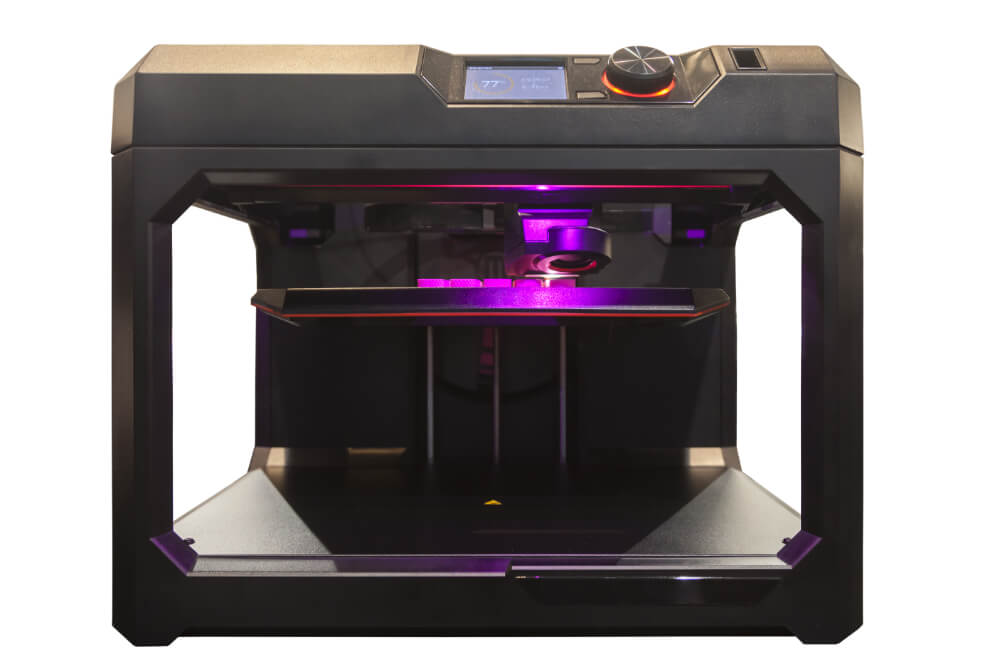It all depends…
On who you buy from, who you talk to or what year the information was given. We say this not to be confusing as manufacturing companies always change policies and some years they include the software and then there are those years they don’t.
Plus, not all companies act in the same way and they either include the software or they provide links where you can get open source software to run your new 3D printer. When shopping for a 3D printer, this is one of the main questions you should ask before you buy.
To find out if all 3D makers provide the software or not, just continue to read our article. It has the information you need.
Do 3D printers come with design software
Right now there are 2 ways for you to get the software you need to run your new 3D printer. When you purchase your new device, there is either a CD Rom disk included in your purchase which has all the software you need or there is a link to the company where you can download it.
The good news you need to know about is that almost all 3D printers accept and work with the STL software format. Then those files can be produced by just about every CAD software. So you are not missing out on anything.
Of course, there are many open source websites that give you access to innumerable files you can download and use for free. How you use the available software is up to you. There are plenty of options available for you to choose from.
Some of the best software options for beginners
If you are just starting out and are not sure which software to use, this chart will help guide you and get you on the right track:
| Rank | Software | Description |
|---|---|---|
| #1. | Tinkercad | Uses simple block building and gives you access to basic shapes. It is also user friendly |
| #2. | Cura | This is a slicing software program for beginners. The software will also inform you of any issues you need to straighten out |
| #3. | Sculptris | Instead of geometric designs like Tinkercad provides, you can use different designs with this software. Similar to working with modeling clay |
| #4. | Sketchup | There is a natural learning curve and comes in a free or paid version. Best for geometric shapes and can be found for free on the web |
| #5. | Meshmixer | Good for sculpting and curves and comes with a check system that identifies issues with your design before you print |
| #6. | 3D Slash | This is software when you want to use a block design for your models. The free version has limitations |
| #7. | FreeCadMore for altering existing designs it still helps you create models that need geometric shapes |
3D software must haves
You do not have to get all of these options at the same time but it would help. Here are some must have technical options your software should come with:
- Slicing ability- what this does is convert your digital files from meshes to printing instructions which are called G-codes
- 3D modeling- once you get past the beginner stage you will want to print your own designs, this must-have helps you make your own 3D print files
- Mesh repairs- this option helps identify problems with your design and lets you fix them before you print
- Print management- this is for those who do a lot of printing and need an organizer to help get the work done. It will control your printer and organize the prints

3D printing services
If the expense of the printer and materials cost too much for you at this time, or installing the software is too technical, there are options available. You can save time, trouble and frustration by going to one of the many different 3D printing services that have sprung up over the years
These services take all the work out of printing and spare you the trouble of uploading software to your computer as well as throwing away prints that didn’t work. Besides the 3D printing services, traditional print shops and some major corporations have jumped on this service to broaden their business.
Use your computer to find a service near you and compare prices. It may be the better option for your individual and small print order.
Software printing options
Once you upload the software to your 3D printer, you have a myriad of objects you can print. Then if you add a 3D scanner that amounts to more than triples in size. Here are some of the items you can print using 3D printing software:
- Business models- e.g. architecture designs
- Prototypes- for a new invention
- Shoes- when you want to be fashion forward
- Toys- for your many grandchildren or children. Saves you money here
- Molds- to make jewelry, tools, tripods, gifts, novelty items and more
- Food- this takes a special filament but you can print your food then cook it
- And a lot more items
If you are in the medical or auto mechanical fields, you can print needed models to help you and your patients or car parts that are hard to find. The options are limitless if you have the right software and computer files.
A little research and you will see the endless possibilities but do this before you buy so you know which 3D printer and software to get.
Some final words
Finding the right software for your 3D printing needs is not going to be that difficult. The different companies want you to use and enjoy the device you bought from them. They have either included the disk with the software you need or a link or two where to find the right one to download.
Once you get the right software installed, your printing should go a lot like 2D printing. There is a learning curve and it will take a little time to master how to print but the software helps each step of the way.