That depends on their design…
When you are working with heat, heat settings are important. If the 3D printer does not get hot enough the filament will not melt and your print project will be ruined. That means that before you buy, you need to check all the specs out to make sure the 3D printer can get hot enough to melt the filament.
Also, you need to match the filament to the printer you want to buy. The wrong filament can produce very bad results so make sure you make your selection carefully. There is no one size fits all 3D printer or filament.
To learn how hot a 3D printer can get, just continue to read our article. It gives you that information and more.
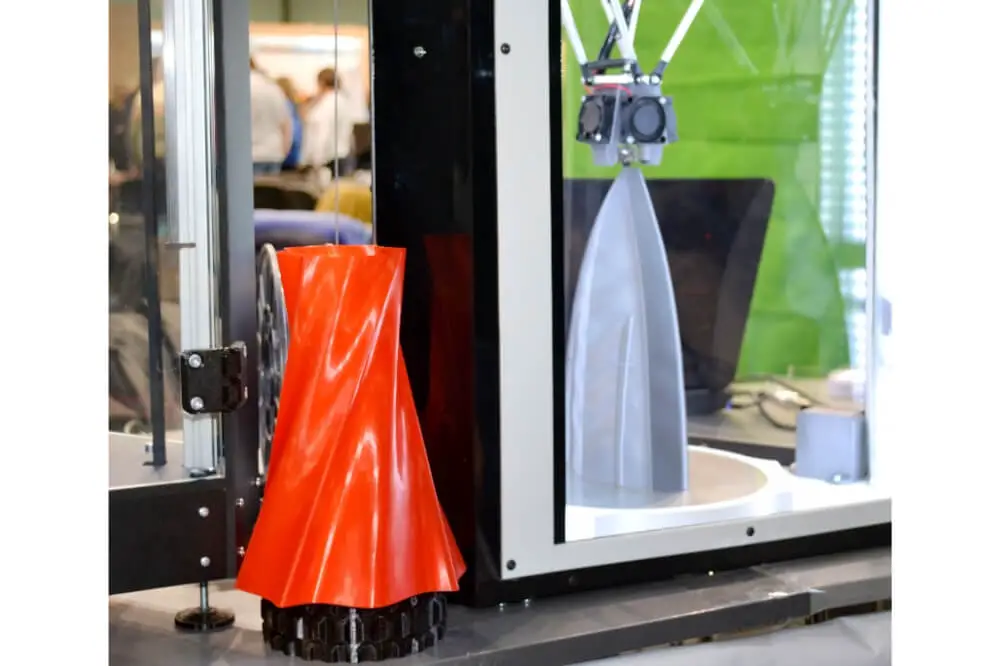
How hot do 3D printers get?
That will depend a lot on the model of the printer as well as the type of hot end that is placed on the device. It is not the printer itself that gets hot but the little part called the hot end that melts the plastic for you.
The hot end, next to the nozzle, is probably the most important part on a 3D printer. Its condition and capability affects the print’s quality, if it is successful or not, what materials you can use as well as the speed you print at.
The 3D printer hot ends can reach up to 300 degrees C or if you prefer the Imperial measurement, roughly 632 degrees F. Different hot ends will stop somewhere between 0 degrees and that limit. It will all depend on the model of hot end that comes with your 3D printer.
Matching 3D printers with filament
This is important as you do not need a 300 degree C hot end if you are not using filament that needs 200+ degrees C temperatures to melt. Lower heat levels does not mean an inferior hot end but more like finding the right tool for the job.
Filaments that melt at lower temperatures can be melted fine with hot ends reaching only 200 degrees C. Here is a chart of the different filaments, their pros and cons as well as their melting points
| Filament | Pros | Cons | Melting point |
|---|---|---|---|
| ABS | Common, tough | High melting point, terrible fumes | 220 degrees C or about 450+ degrees F |
| PLA | Easy to work with, biodegradable | Degrades easily, rougher texture | Between 180 to 200 degrees C or 400 to 450 F |
| PVA | Water soluble, easy to work with | Expensive, toxic fumes possible | 200 degrees C or about 450 degrees F |
| Nylon | Cheap to buy, tough | Needs high temperatures, toxic | 250 degrees C or about 540 degrees F |
| HDPE | Lightweight, dissolves easily | Needs high temperatures to melt | 230 degrees C or 500 degrees F |
| PETT | Food safe, glass like look | Prints slowly, needs heated print bed | 230 degrees C or 500 degrees F |
| Wood | Looks like wood | Needs sanding, can be hard to work with | 180 to 200 degrees C or up to 450 degrees F |
| Metal | Looks like real metals | Expensive and hard to work with | 180 to 200 degrees C or up to 450 degrees F |
| Carbon fiber | Lightweight and strong | Not cheap and hard n extruders | 200 degrees C or 450 degrees F |
| Flexible | Rubber like qualities | Printer needs adjusting to work well | Under 300 degrees C or 650 degrees F |
| Conductive | Like PLA but works with electricity and circuits | Expensive, not readily available | 200 degrees C or 450 degrees F |
**All temperatures are approx. Figures are as close to the real melting point as possible.
Heated build beds temperatures
The build bed is another vital part of the 3D printer and you can get away with using one that does not heat up. But for many prints, you will need a heated bed to help prevent warping of your project.
Different filaments will need the build beds to heat to different temperatures. For example, for PLA you will need between 50 to 70 degrees C on the build bed when printing. ABS requires a setting about 105 degrees C and coconut wood filament only requires a temperature setting of 35 to 60 degrees C.
Some flexible filaments need a build bed to heat up to 70 degrees C., while PC filament needs a hotter bed to print on and that temperature setting should be between 120 to 130 degrees C.
Some filaments do not need a heated bed and when you go purchase the ones you want to use, check the specs to see if you do or not.
Building a good print
Heat is not the only element that provides you with a successful print. There is a combination of factors that make the process and the effort worthwhile when you see the finished results.
- Whether heated or not, keep the build bed level.
- Make sure after leveling that you clean the build bed to make sure the print sticks to the surface.
- Adjust your nozzle or hot end temperature to make sure you avoid any warping.
- Use a 3D brim to make sure your print has more contact surface on the build bed.
- Use a 3D raft to help you remove the bottom layer. This layer can cause you the most problems.
- Change the fan speed throughout the print to make sure you get good adhesion between the print and the build bed.
- Use a 3D draft shield to help prevent warping.
- Study up on how to perfect the first layer and use different settings to make that layer great.
Some final words
3D printers can get fairly hot so you and any spectators do need to be careful when standing around the device when it is printing. Preventing burns should be a to[p priority when printing with one of these machines.
Don’t forget to let the hot end and the build beds cool before touching them. Once that is done you can work safely around the 3D printer and get ready for your next print task.

