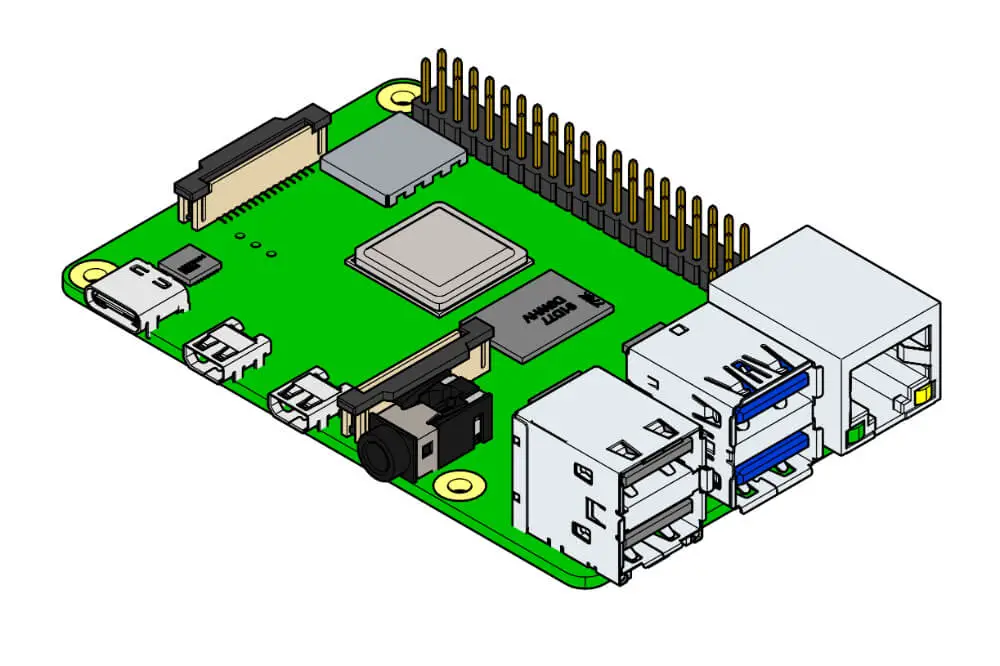A Raspberry Pi is an incredible computer the size of a credit card, which is ideal for the DIY enthusiast. Despite not being the fastest supercomputer, Raspberry Pi 4 is by far the best supported.
You will find them being used in powering several things from lighting up Christmas lights, video game consoles, home automation hubs, and media servers. Raspberry Pi is well-known for performing some of the best and most challenging tasks.
Furthermore, the Raspberry Pi 4 is considered the best version thanks to its improved specs; it is expanded to support anything with more power and bumping in graphical abilities, making it one of the best entertainment devices. With that said, in this article, we shall be answering the question; is the Raspberry Pi 4 worth it?
Is Raspberry Pi 4 worth it?
There is no doubt that Raspberry Pi is a relatively affordable computer, and it is a hit among hobbyists who would like to add light computing or internet connectivity to a DIY project. The new Raspberry Pi 4 is equipped with additional features compared to the other Raspberry Pi models, making it enough to replace a desktop PC.
The Raspberry Pi 4 features a one-size-fits-all design. It comes with 1, 2, and 4 GB RAM. It is the first time in which a Pi is equipped with over 1 GB memory. With extra RAM, it helps open a new world of functionality for a Raspberry Pi, such as running desktop software; however, Raspberry Pi 4 remains the best relatively small DIY machine available in today’s market.
Since it is equipped with improving functionality, there is no doubt that it is worth investing in Raspberry Pi 4. As an individual whose computing requirements are on par with a PC processing speed from approximately 2012, then the Raspberry Pi 4 Desktop Kit is capable of replacing the desktop.
Since most desktop computing does not involve using heavy lifting, then you might consider replacing it using Raspberry Pi 4. Most PCs are used for web surfing, making online shopping, social media as well as stream shows and movies.
With Raspberry Pi 4, you will be able to achieve all of these incredible things with the utmost ease. Furthermore, Raspberry Pi 4 features some parts which are similar to your smartphone; however, when it comes to software, there are some differences you will experience. When using Android Phone, you will see that it has atop Linux; however, there are different types of Linux.
The type of Linux you install on your smartphone can be installed on your laptop, desktop, server, or mainframe. This means that you can access desktop-class web browsers, video and photo editing, and some processing software and audio production apps. You might as well go further and use your Raspberry Pi 4 as the dedicated server for FTP hosts, web pages as well as home network file server.
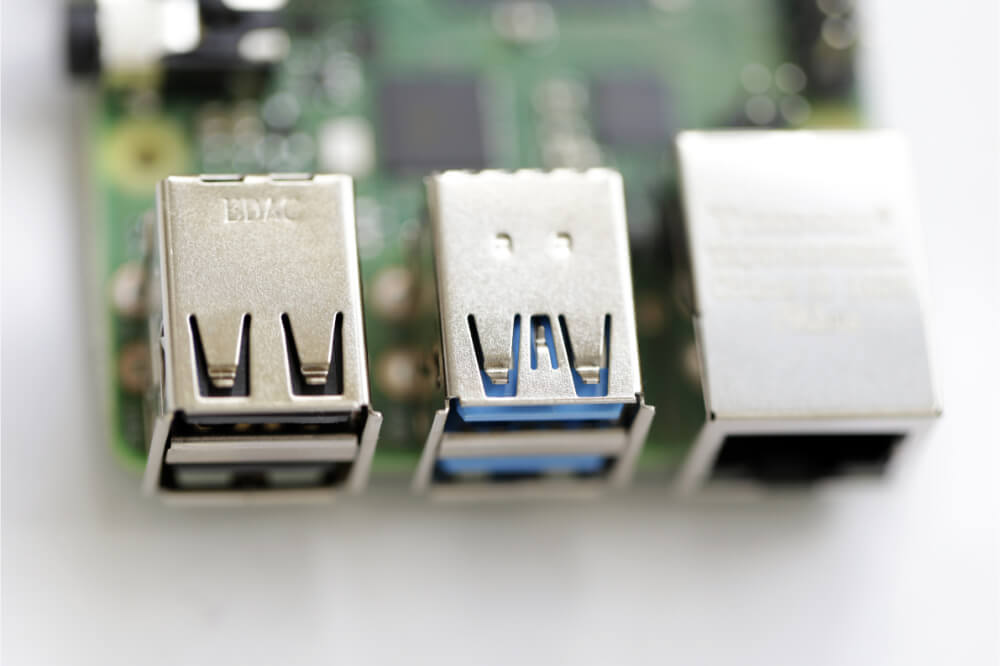
All you need to know about Raspberry Pi 4
First and foremost, Raspberry Pi 4 Model B is currently the latest version of a Raspberry Pi computer, and it is low-cost. The device costs $35; however, you might consider the $55 version, which comes with 4GB RAM if you are looking for improved performance.
With a Raspberry Pi 4, you can do some surprising things. As an amateur DIY enthusiast, using Pi 4 board as a media center, retro game consoles, filer servers, and network-level ad blocker, among other aspects. These are a few things that you can do with the Raspberry Pi 4.
Furthermore, compared to other Raspberry Pi models, Pi 4 tends to be relatively faster, which allows it to decode 4K video thanks to its incredibly fast storage and fast network connections.
How to get started with Raspberry Pi 4
You should note that, in its most affordable form, a Raspberry Pi 4 comes as a bare board. Therefore, you will require a power supply, a TV, or monitor to connect to a monitor. You will need a typical micro HDMI cable as well as a keyboard and mouse.
Once you have all the cables hooked up, the easiest way in which you can get your Raspberry Pi running is to download the NOOBS installer (New Out-Of-Box Software).
Once download finishes, you will proceed to install the operating system in your Raspberry. With the installer, you will be able to install numerous operating systems; however, the best OS for Raspberry Pi is the Raspbian operating system.
The raspbian operating system features the same looks and feelings as other operating systems. Furthermore, the Raspbian operating system is being continuously improved; it has several graphical overhauls recently to help in giving the interface a minimalistic look.
Moreover, it is equipped with an optimized web browser, programming tools, office suite as well as educational games, among other vital software.
What makes Raspberry Pi 4 stand out from its predecessors
Raspberry Pi 4 Model B is not only fast but also more capable compared to its predecessors. Unlike its predecessors, Raspberry Pi 4 is capable of playing 4K video at 60 frames per second. This boosts this particular Pi’s media center credentials.
In addition to that, the video will play smoothly and supports hardware acceleration, which makes it an incredible feature. Furthermore, Raspberry Pi 4 has been designed to support wireless internet connection; it comes equipped with an in-built Wi-Fi as well as Bluetooth.
It can slow boot directly using a USB-attached hard drive or even pen drive, and then with a future firmware update, it will support booting in a network-attached file system with the use of PXE.
Final word
When it comes to Raspberry Pi, the Pi 4 stands out thanks to its improved features, which makes it the best overall. This relatively small computer has an incredible speed and has the ability to read 4K videos, unlike other Raspberry Pi models. As we conclude, we hope that you find this article helpful and that it has answered the question; is the Raspberry Pi 4 worth it?