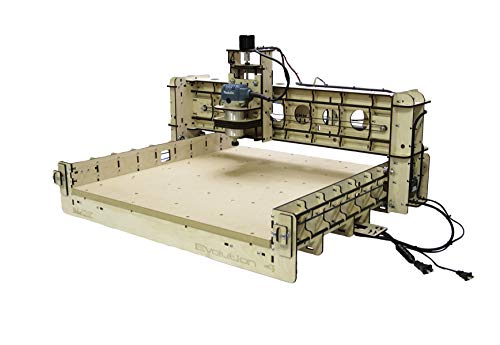A CNC router can be used to make 3D designs and engravings on metals, acrylic materials, glass, foams, and wood. It can be used in academic environments, homes, industries, construction sites, and workshops. CNC routers are also used by carpenters for woodwork applications such as drilling, sawing, and spindle molding.
These machines work with computers and produce smooth, accurate, and beautiful work consistently. CNC routers can make the same cut without any mistake and produce shapes within a short period of time, which helps maximize productivity and reduce waste. In this guide, you will learn the best CNC router under 1000.
Detailed Product Info & Reviews
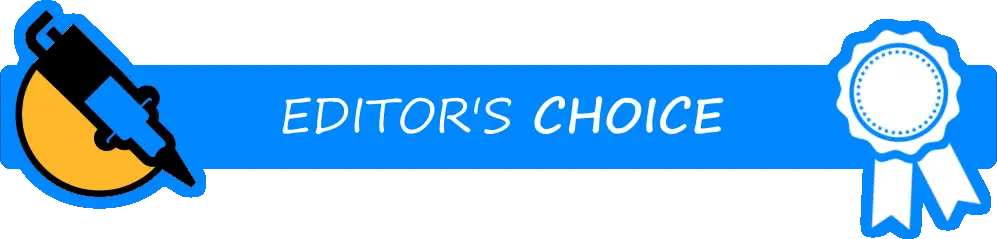
1. BobsCNC E3 CNC Router Kit
The E3 CNC Router Kit is a laser-cut wooden DIY kit from BobsCNC, a popular brand that manufactures power tools. It’s the best CNC router under 1000 because it has a large workspace, and it produces the required cutting power for any kind of wood and aluminum. A kit is a great option for those who want to try CNC cutting and engraving at home. It comes with electronics, milling motor, and software.
Product Highlights
Portable
The E3 CNC Router measures 25″ x 19″ x 25″ and weighs 26 pounds, making it among the best table top CNC routers when it comes to portability. It can also accommodate various sizes of different materials thanks to its large cutting space.
DW660 Router and Arduino-based Microprocessor
The E3 CNC Router Kit is equipped with a DW660 router and Arduino-based Microprocessor as well as Java software, so it’s compatible with OSX platforms, Linux, Windows, and Raspberry. You can connect it to a USB port as well.
DeWalt Spindle
The router has a DeWalt spindle as well as 1/8″ and 1/4″ collection ports, so it can accommodate rounded and straight bits as long as their sizes are within the 1/8″ and 1/4″ range.
Heavy-duty Laser Cut Frame
The heavy-duty laser cut frame of the CNC router improves its durability, performance, and stability. You can download the instruction and assembly manual on the manufacturer’s official website, so you can build the router on your own.
What We Like
One of the best things about the kit is that it comes with a controller, motors, and electronics for your usage. You don’t need to find these components separately, helping you save a lot of time and effort. The CNC router is perfect for cutting and engraving plastic or wooden objects. The software required to run the CNC router can be downloaded for free as well.
What We Don’t Like
The frame is made of laser-cut plywood, and the tool head runs on belts, so the product doesn’t offer the highest accuracy. However, the E3 CNC Router is still a great starter machine for those who are trying CNC cutting or engraving for the first time. It comes with assembly instructions as well.
What We Like
- comes with a tool changing mechanism
- has a laser-cut frame
- user-friendly design
- large cutting area
What We Don’t Like
- time-consuming assembly
Overall, the E3 CNC Router Kit is ideal for both hardwood and soft projects. It can handle a wide range of materials thanks to its laser cutting frame. The machine is also lightweight and portable, so it’s an ideal option for small shop owners.
2. MYSWEETY 3018 CNC Router Kit
The 3018 CNC Router Kit is a small CNC engraving machine from MYSWEETY that is perfect for home offices and small businesses that are planning to accept more orders. It’s not an industrial-grade CNC router, but it’s perfect for those who want to use a CNC cutting or engraving as a side project or hobby.
Product Highlights
Powerful Spindle
The router’s spindle runs at 10000RPM, allowing it to cut through PCM, plastic, PVC, wood, and acrylic accurately and easily.
GRBL Control System
The GRBL Control system ensures that the router can work with other programmable devices with ease. The router’s working area measures 30 x 18 x 4.5 cm, allowing you to work with various materials without any problem. The 3.175mm drill bits also guarantee a comfortable and smooth cut all the time.
Aluminum Body
The 3018 CNC Router’s body is made of aluminum, so you are assured that it is reliable and durable. It measures 17.7″ x 9.5″ x 7.4″ and weighs 16.52 pounds, allowing you to move the router around with ease.
What We Like
The parts are of good quality, and there’s also an instruction manual that you can download for free. The package includes one engraving machine, ten bits and one extension rod with ER11 collet. This is an affordable entry-level machine that has a working area that’s larger than most CNC routers in this price range. It’s also easy to assemble.
What We Don’t Like
The 3018 CNC Router is not an ideal option for beginners because it requires some professional mechanical knowledge. It also doesn’t come with design software, which limits the usability of the machine out of the box, and it can’t cut tough materials like metal. However, the 3018 CNC Router is still a great CNC starter machine because of its durability and reliability.
What We Like
- can accommodate a wide range of materials
- intuitive software program
- spacious work area
- high spindle speed
- easy to assemble
What We Don’t Like
- requires professional mechanical knowledge
- can’t engrave hard materials such as hard metal or jade
The 3018 CNC Router is ideal for those who want to improve their woodworking skills using an inexpensive machine. It’s a versatile and lightweight machine that can cut through plastic, wood, and acrylic materials.
3. MYSWEETY 1610 CNC Machine
The 1610 CNC Machine is another entry-level CNC router from MYSWEETY. Despite being inexpensive, this machine has all the features you need for DIY CNC projects. It works through a stepper motor and can engrave various materials such as PVC, wood, plastic, and acrylic. The 1610 CNC Machine is a smaller version of an industrial CNC router.
Product Highlights
GRBL-based Control
The machine supports Linux and Windows 7, 8, 10, and XP thanks to its GRBL controller. You can operate it with software such as Toolpath Creation and PCB processing, but you need to buy these tools separately. It’s easy to set up and can handle light-duty tasks.
Spindle Motor and Stepper Motor
The 1610 CNC Machine’s stepper motor operates at 7000RPM. This machine can create shapes on wood, plastic, acrylic, and other materials of this kind. One of its greatest assets is that it comes with a stepper motor and spindle motor, which runs at a speed of 7000RPM. It produces smooth and accurate cuts with speed and convenience.
Lightweight
The CNC router can be integrated with Windows software easily, and it’s also lightweight, so you won’t have a problem moving it around.
Aluminum Plate
The aluminum plate ensures the machine’s stability and durability.
What We Like
One of the best things about the machine is that all the parts you need are already in the kit. The 1610 CNC Machine is a starter CNC tool, but it helps to have some software and mechanical skills before assembling it. It comes with instructions to help you during times of trouble. The wiring and board are already done, so you don’t need to worry about these parts.
What We Don’t Like
The machine doesn’t have a disc or instructions for the software. If you don’t have the patience to deal with such matters, you will look for a fully assembled CNC machine with complete instructions. The cutting area is also small, so the usage of the machine is limited. Some of its parts are made of plastic, so the machine can only accommodate light-duty tasks. However, the CNC router is still a great value for your money.
What We Like
- produces accurate cuts regardless of speed
- portable, durable, lightweight and versatile
- the aluminum cutting plate makes it durable
What We Don’t Like
- no software instructions
- small working area
The 1610 CNC Machine is one of the best CNC routers for the home because it is compact yet equipped with the features required to handle light-duty cutting jobs. Although it has a small cutting area, it can engrave on PCB, acrylic, plastic, wood, and PVC effectively.
4. BobsCNC E4 CNC Router Kit
The E4 CNC Router Kit belongs to the same lineup as the top pick in this guide – the E3 CNC Router Kit. The cutting area of this CNC router is almost twice the size of E3’s work area. Every axe has a home switch as well, which makes working a lot simpler and easier.
Product Highlights
Arduino-based Microprocessor
The machine interprets g-code files by using an Arduino microprocessor. The E4 CNC Router’s GRBL firmware is already installed on the microprocessor that uses a USB port to receive G-code from your computer’s software. You can use Universal G-code Sender to operate the CNC router. This Java-based software runs on Linux, Raspberry Pi, Windows, and OSX.
Rigid Router Frame
The spoil-board is made from 1/2″ MDF, while the router frame is made from 6 millimeters 5-ply Baltic birch.
DeWalt Spindle with 1/4″ and 1/8″ Collets
The router’s DeWalt spindle can accommodate rounded, straight, and vee bits. You only need to make sure that the bits have a 1/8″ or 1/4″ shaft size. The router also comes with 8 clamps that you can use for mounting your workpiece.
What We Like
The CNC router comes with motors, power supply, and controller, so there’s no need to look for these parts separately. You can also download the assembly manual from the manufacturer’s official website. The instructions are easy to follow, allowing you to assemble the machine quickly. With the E4 CNC Router, you can cut from 1.2″ to 3.3″ thick stock. If you make some changes, you can cut through a 2.25” thick stock.
What We Don’t Like
The z-wobble might become a problem as you do more challenging projects that need a higher level of precision. Fortunately, the wobble is very minimal. Y and X directional movements are also smooth.
What We Like
- rail system supported by SG20U
- comes with a DeWalt router
- X & Y axes covered by a rigid GT2 belt drive
- heavy-duty laser cut frame
- 5/16 -18 nut on the Z axis
What We Don’t Like
- slight z-wobbles
The CNC router is ideal for large scale CNC cutting and engraving due to its large cutting area. Assembly is also easy. Although it has a slight z-wobbles, it won’t affect the machine’s overall performance.

5. MYSWEETY CNC 3018 Pro (Upgrade)
MYSWEETY’s CNC 3018 Pro is an upgraded version of its 3018 CNC router. The best thing about this mini CNC router is that it has an offline controlling feature, which means that you can continue your project without downloading a file or connecting to a computer. It is also lightweight, weighing only 15.35 pounds. The working area is enough for DIY projects.
Product Highlights
GRBL Control Software
The machine’s GRBL control software is supported by Windows 7, 8, 10, and XP. It’s also perfect for light-duty applications thanks to its 30 x 18 x 4 cm working area.
Offline Controller
The offline controller allows you to work without depending on a computer. Since the files are already installed on the controller, there’s no need to look for software online.
1000RMP Spindle Motor
The spindle motor runs at 1000RMP, allowing you to cut your workpiece with precision and speed.
0.25N/M Torque Stepper Motor
The machine features a stepper motor that generates 0.25N/M torque, so it can make smooth and precise engravings on PCB, PVC, plastic, acrylic, and wood.
What We Like
Since it comes with an offline controller, you don’t need to connect to a computer to use the machine. You can download the carving files you need into the offline controller, which will control all actions. It’s also possible to manually alter the position of the XYZ axes and close or open the spindle.
What We Don’t Like
You can’t use the computer and the offline controller simultaneously, so you have to unplug the controller so that you can use your computer.
What We Like
- can engrave on wood, acrylic, PVC, and PCB
- features an offline controller that controls all actions
- can be used without a computer
What We Don’t Like
- can’t engrave on hard materials like metal
- offline controller and computer can’t be used simultaneously
MYSWEETY’s CNC 3018 Pro is a portable and lightweight CNC router that can be used on plastic materials and woods without any problem. Its plastic body may seem flimsy at sight, but you will realize how tough it is after using the machine.
CNC Router Buyer’s Guide
There are different brands and models of CNC routers available today. You should know what to look for in a good CNC router so that you can choose the right one that suits your needs. Here are some of the most important factors that you should consider when buying a CNC router.
Size
The size will be determined by your workshop space or your purpose for using a CNC router. A benchtop CNC router is ideal for those with limited space because of its small size. You can place it on the table and start using it immediately. Benchtop CNC routers connect easily with laptop and desktop computers.
On the other hand, industrial-sized CNC routers usually take up more space due to their large size. Industrial CNC routers are more versatile and powerful than smaller options.
Capabilities
You should know what you want to use the CNC router for and what you want to achieve with this machine. Once you have the answers to these questions, it will be easier for you to buy the CNC router that matches your goals.
Software Compatibility
The software that comes with the CNC router should be compatible with your computer. CNC routers are designed to work with Linux, Windows, and Mac OS. If your computer is running on Windows OS, you should get a CNC router that is equipped with Windows.
Table Size
The CNC router table should be able to accommodate the size of the material you are planning to work on. This means that the material’s size will determine the size of the CNC router you will buy.
Ease of Finding Spare Parts
Make sure that you will be able to find spare parts easily. This is important when certain parts get damaged and need to be replaced. The profile cutters, router bits, and drill bits are the most sensitive components of CNC routers that often need replacement. The manufacturer should offer these parts, especially when you need them.
Dust Collection
Get a CNC router that has a dust collection port to make it easier to keep your workspace clean. You should also check the dust collection port’s capacity and power.
Drive System
CNC routers have a drive system such as the lead screw, rack and pinion, and ball screw. Ball screws can handle a wide range of materials, making them the most expensive drive system.
Motor System
A CNC router that has a high motor rating can work better and faster than other machines with a lower motor rating. This is because the motor system determines the cutting speed and torque of a CNC router.
ATC
The ATC or Automatic Tool Changing System allows you to change tools quickly and easily. This is particularly important if you need to use two or more devices. The ATC system reduces errors and delays, as well.
Vacuum
You should also consider the vacuum or the component that holds the material you are working on. It’s important to choose a strong vacuum if you’re dealing with heavy materials. You can determine how strong a vacuum can cling to the material through its pressure.
Spindle
The spindle is the part that is responsible for the actual cutting together with a cutter. Check the spindle’s RPM or Revolutions Per Minute, torque, and input power.
Software
The software of the CNC router should not have any bugs. It must be advanced and capable of receiving updates directly from the manufacturers. Most complex applications also need advanced software for the CNC router.
Ease of Maintenance
Some machines can be assembled and maintained by the owner without any problem. This is why you should consider the kind of maintenance that is needed by the CNC router and how easy it would be to maintain. Many CNC routers are backed by a warranty. Some manufacturers also offer after-sales repair services.
CNC Router Frequently Asked Questions (FAQs)
(Q) What are the functions of CNC routers?
(a) CNC routers are capable of carving, engraving, and cutting a wide range of materials such as plastic, steel, foams, composites, glass, and wood. The power and bits of the CNC router will determine what kind of materials it can accommodate.
(Q) How do you assemble a CNC router?
(A) Some CNC routers need to be assembled. There are also pre-assembled CNC routers for those who don’t want to deal with any assembly process.
(Q) Should you get a router or a spindle?
(A) The cutting power of spindle CNC tools is stronger than CNC routers even at a lower speed. These machines are equipped with precision bearings, making their cuts more beautiful, accurate, and smoother. The components of spindle CNC tools are also made from sturdy materials to improve their durability and reliability. However, these machines are expensive.
If you need a more affordable option, you should consider getting a CNC router. These machines are designed to accept spindle kits, allowing you to start the upgrade whenever you want. CNC routers can accommodate light-duty tasks, while spindle CNC tools are ideal for heavy-duty and commercial applications.
(Q) How can you maintain your CNC router?
(A) Maintaining your CNC router regularly can help improve your profits and productivity as well as prevent downtime. Daily maintenance includes removing debris after each use and cleaning the spindle motor’s internal taper and the tool holder. Weekly maintenance includes checking the oil level, cleaning the blower filters, emptying any liquid in the regulator, and lubricating the lead screws and gear assembly.
Monthly maintenance includes inspecting the insulation and power cable connector as well as pneumatic location against excess oil or leaks. Other important tasks include storing machine data online and creating copies of these pieces of information on USB drives or CD and checking for pressure in the belt and pulley.
Bi-annual maintenance includes inspecting and cleaning dry assemblies, brushing or flushing with nuts and screws with WD40 to keep them clean, inspecting the DC motor’s brush terminals, and machine wiring connections as well as checking for any calibration blunders on the axes.
(Q) Is it possible to build your own CNC router at home?
(A) Yes. You need some time and all the materials to build your own CNC router at home. Check out building guides online to get some ideas on how it’s done.
Final Verdict:
The E3 CNC Router Kit is the best CNC router under 1000 for amateurs and professionals alike. It has a laser cutting frame that can accommodate multiple materials without any problem. The E3 can handle both hardwood and soft projects.
It’s also lightweight and portable. Moreover, you can easily access the instruction manual and software on the official website of the manufacturer. The E3 CNC Router Kit can be used for domestic and commercial applications as well.
If you’re on a budget and you are looking for a cheaper option, you can try the Genmitsu 3018-PRO CNC Router Kit. It can cut all kinds of woods, PVCs, plastic, and soft aluminum. The mini Genmitsu model can make precision cuts and comes with a comprehensive instruction manual. It’s also easy to assemble and comes with a disc for quick firmware upgrade.
The clamping system, however, requires you to unscrew the bolts each time before removal and application. You need a G-code generator and reliable USB connection cable to make things easier for you. However, if you love DIY jobs and you need a cheap CNC router to do what you want, you should consider the Genmitsu 3018-PRO.