Ever wanted to up your tabletop game? Not quite sure how to do it? Or how about have you ever envisioned your D&D character and wished that you had a miniature to show everyone what they look like? So many players have and now with all the amazing innovations in science, it is completely possible for you to do any of those things and so much more.
In this guide, we will be breaking down several of the best 3D printers for miniatures in 2019 as well as giving you a little guidance on what to look for once you have decided you need that 3D printer. Grab your D20 and let’s make a wisdom roll to see which 3D printer is the right one for you.
3D Printer for Miniatures Buyer’s Guide
You want to make sure that whichever 3D printer you decide on meets your needs. So, here is a short buyer’s guide on what to look for when you are scrolling through the seemingly infinite choices we have laid out before you.
Feature #1: Printer Quality
Printer quality is vital; after all these machines are not cheap and the last thing you would want is to spend a ton of money on something that does not meet your needs. When talking about 3D printers, quality is measured by a lot of factors including overall build, slicer settings/software, and materials.
The best way to learn more about the 3D printer you are looking at is to read the specifications and check out a few reviews. This way you can ensure that you are getting a quality printer.
Feature #2: Dual Extruder
First off what the heck is a dual extruder, you may ask? Most FDM, otherwise known as fused deposition modeling, 3D printers will have one of these.
The filament used to create the miniature is fed through the extruder where it gets heated up. Then once it is heated up to its melting point it is pushed through a nozzle to begin constructing your miniature.
Having a dual extruder means that you can use two filaments at once. This can be useful to get the job done quicker. Yu can have two separate filaments ready saving you some time and allowing for multicolor projects, and it allows you to be able to use a water-soluble filament for support structures.
Feature #3: Precision
Miniatures are tiny and detailed and if your 3D printer is not a precision efficient machine you will end up with a less than amazing turnout. Which means no matter how much detail you or some third party put into that design file, your hardware could totally mess it up. The more precise the machine the higher the price tag usually is, so that is something to consider.
Feature #4: Reliability
Even if you have the best quality printer with the highest level of precision, if you can’t use it what’s the purpose? When dealing with a 3D printer for miniatures you need to realize that the precision detailed needed for this practice takes its toll on even the best printer. Look for a printer from a known brand that has a proven track record of being reliable.
Feature #5: Ease of Use
Ease of use is especially important if you are new to using a 3D printer. With the increased experience you will have more selection. Of course, if you are ready to learn some new stuff then even if you a new 3D printer enthusiast you should just jump right in and get the most from your time and money by investing in a higher-end 3D printer.
These are just a few of the attributes you should be looking into when trying to narrow down your search for the perfect 3D printer to begin producing your own miniatures.
Comparison Chart

Official Creality Ender 3 3D Printer Fully Open Source with Resume Printing Function DIY 3D Printers Printing Size 220x220x250mm
3D Printer for Miniatures Reviews
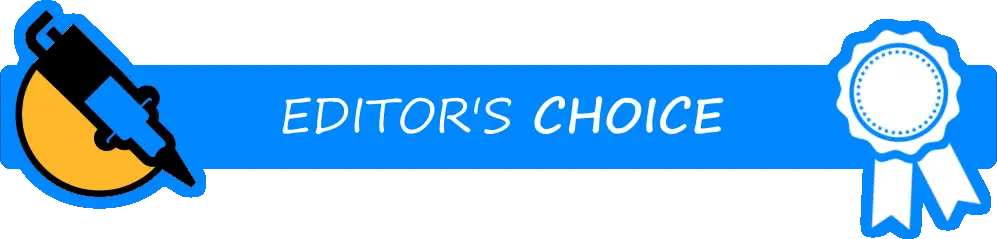
1. Tevo Tornado
With a mission statement that focuses on globally supplying 3D printers that are efficient and affordable, Tevo is the first on our list of 3D printers for miniatures. Tevo has several models but the one we will be breaking down for you is the Tornado. Here’s the low down on this printer and all its amazing features.
Product Highlights
The Tornado shows up on your doorstep almost completely built which means that you can get to printing your miniatures quicker and that alone is a great feature of this 3D printer. Now with quick assembly and some modifications than their other models, the Tornado is a great option for anyone looking to explore the 3D printing world. Here are just some of the features you will be getting if you choose this as the right fit for your needs:
- Heat bed made of glass covering and cotton insulation
- Capability to print wirelessly
- Hot End constructed of metal
- Ability to use multiple materials to construct models
- Can print models up to 400mm
- Print speeds top out at 150mm/s
- Accuracy of printing quality down to 50 microns
- Elevated Transverse speed
- High-performance extruder
- LCD control panel
- Supports multiple software’s (Repetier-Host, Simplify3D, etc.)
- Compatible with multiple operating platforms
The Good
There is a lot of good things about this printer. Not only is it easy to set up, coming almost completely built in the package, but it has a high-performance extruder that rivals many of its higher-priced peers. The Tornado has a print volume that is enlarged and with its versatility when it comes to material capability, this 3D printer is one of the best.
The Bad
With all this printer has going for it, the few issues that come with this affordable printer option may be enough to deter a lot of people from giving this model a chance. There is a heat bed issue with sub-par wiring and a few bugs occur when you boot up that can be quite frustrating. Plus, the adhesive sticker on the print platform is not very durable and will need to be replaced quickly. Though these few drawbacks are completely fixable it will mean a little more money spent. However, the price tag is low so maybe this is not a big an issue as previously thought.
What We Like
- Sizeable print volume
- Easy to set up
- High-performance extruder
What We Don’t Like
- The wiring in the heat bed is sub-par
- Adhesive sticker on the print platform is poor quality
- Boot up a bug from firmware is frustrating
2. Anycubic Photon
Anycubic has been focused on combining innovation and manufacturing to bring your high-quality technology both online and offline since 2015. This 3D printer, the Photon, is on every list known to man and for good reason. Check out why it makes everyone’s list.
Product Highlights
The Photon is a 3D printer that can be used for many things including making some finely detailed miniatures for your next tabletop game. With this printer, you get a lot of great features. Features like:
- Photon system loaded onto a color touch screen interface
- Ability to preview models as well as real-time display of the model process
- LCD masking screen (2K) for precision detailing
- High-performance slicer
- Improved resin vat
The Good
With no energy expenditure at the front because of its reassembly, you can get started quickly, and saving you time is probably one of the best things about the Proton. This printer is easy to use and maintain and offers a print quality that is far superior to many other printers. You can print offline which is why the Photon is one of the best 3D printers.
The Bad
Other than the fact that the materials that this printer uses are a bit on the expensive side and it has a limited print range, this printer is the perfect choice for someone who wants miniatures that have amazing detail.
What We Like
- Great print quality
- Already assembled when you get it
- Maintenance and use are easy
- Touchscreen interface
- Able to print offline
What We Don’t Like
- Limited print size
- The material used is expensive

3. Tronxy XY-2
Tronxy brings to the 3D printer world their focus on crafting the best quality, high-performance technology and they do it so well that this is the first entry of two on our list. So, let’s look at the XY-2.
Product Highlights
Like most of the printers on this list, the first thing that strikes you is that it comes almost completely assembled. With just four quick and easy steps, your 3D printer will be ready for you to begin. But there are more features that once you begin using the printer you will be just as amazed with. Features like:
- Capable of printing up to 260mm
- Operates with multiple operating platforms
- Accuracy down to .125mm on the X & Y axis and .02mm on the z-axis
- Variable print speed (2-100mm/s)
- Multiple nozzle sizes
- Capable of supporting multiple materials for use
- Full color touch screen interface
- Easy recovery of printing jobs even after power loss
The Good
The XY-2 is one of the more affordable entries on our list and for the price you pay you get a printer that exceeds most people’s expectations. With a nice color touchscreen, the use of this printer is easy, and it comes fully assembled which will save you a bunch of time and potential frustrations. The other great thing about this printer is the size of the print platform. With plenty of space, you can print in larger sizes more easily.
The Bad
Now for the bad stuff. Even though this is a quality printer for its price there are a few things that need to be addressed. The built-in filament sensor is not consistently accurate, so it is not a great idea to rely on it to let you know how low your filament is.
The thing about this printer’s drawbacks is that they are all fixable with just a little extra expenditure on your part. For instance, the cable management of the mechanism is not great and the idea that you must use a paint scraper to remove your model once completed is a little frustrating.
Like we said though, all those things are fixable with just a few extra pieces of equipment.
What We Like
- Color touch screen
- Print platform
- Price
- Fully assembled out of box
What We Don’t Like
- Filament sensor not consistently accurate
- Remove prints with paint spatula
- Cable management
4. Creality Ender 3
This entry is one that, along with the Anycubic Photo, is one of the most recommended 3D printers on the market. The Creality Ender 3 is an FDM that has a lot to bring to your 3D printing needs.
Product Highlights
The Creality Ender 3 is quick to assemble and with Creality’s attention to the quality of these pieces you are assured to have a printer that works well for a long time. With this quality printer you also get all these features:
- Up to 250 mm printing size capability
- Printing speed up to 180mm/s
- Precision down to .4mm
- Ability to restart printing after a power outage
- High-performance extruder
- Quick heating hotbed
The Good
Though the price tag may seem high for some, when you begin to research 3D printers you will soon see that for what you are getting its price tag is quite affordable.
When you add in the fact the software is open source and the setup is very easy, then you begin to see why Ender 3 is one of the printers that every miniature modeler will recommend.
That is simply because for that price tag you get a printer that can print high detail, quality models. Plus, as a bonus it is designed to be space efficient. How could you go wrong with the Creality Ender 3?
The Bad
The Ender 3 does have a few issues. Some of the biggest ones have to do with the stability of the printing platform and base.
The last thing you want to have to do repeatedly is ensure that your 3D printer is level because if it isn’t, that could throw the whole process off, leading to wasted filament and therefore wasted money.
When added with the fact that the machine itself needs to be manually calibrated, quite often if you are not a patient person this may not be the 3D printer for you. If you have the patience, the benefits you will reap from this printer far exceed the small amounts of frustration you may experience.
What We Like
- Affordability
- Open source
- Easy set-up
- Print quality
- Designed to be compact
What We Don’t Like
- Printing platform difficult to keep level
- Need to be manually calibrated
- The base tends to be uneven
- Prints sometimes stick to the adhesive on platform
5. Tronxy XY-3
Tronxy brings to the 3D printer world their focus on crafting the best quality, high-performance technology and they do it so well that this is the last entry of two on our list. So, let’ look at the XY-3.
Product Highlights
The world of tech is always about the next best model and that is what the XY-3 is. An updated version of our previous entry, this model brings with it some of the same great features as well as some improved functionality. Here are all the features you can expect with the XY-3:
- The sticker is magnetic to help with easy removal of your model from the printing platform.
- Ability to resume printing after power loss
- Sensor for filament levels included
- Able to print up to 330mm
- High level of accuracy
- Variable print speed (2-100mm/s)
- Proprietary slice software
- Pulley designed for smooth quiet motion
- Dual fan system
The Good
This updated version of the XY-2 is still one of the most affordable choices on this list and the team at Tronxy has kept all the stellar performance features of the previous model while addressing some of the drawbacks.
The setup is still easy, and the size is still very space conscious, as well as the touchscreen is still part of the design. Where the team at Tronxy has changed some stuff is the extruder and the fact that an entire replacement hotbed is included in the packaging. The extruder is a higher performing piece than the previous model.
The Bad
A lot of the issues with the previous model have been addressed but there are still a few that need to be considered when beginning your research into which printer is best for you.
There is no art bed leveling which means you will have to do this manually which could waste time and is not altogether accurate.
Other than that, the printing platform adhesive is still not as durable as it needs to be. Even with these few drawbacks, the XY-3 is a great choice to print some tabletop miniatures.
What We Like
- Touch screen
- Complete replacement hot end included
- Size
- Price
- Set up is easy
What We Don’t Like
- No auto bed leveling
- Printer bed adhesive isn’t very durable
3D Printer FAQs
If you are new to 3D printers, you may have some questions floating around in your mind after perusing this article so far. Well, we have you covered there too. Here are a few of the most commonly asked questions.
Question 1: How accurate are 3D printers?
This depends on the model of printer you decide on. Most of the models will have secs and reviews you can check out to see just how accurate that model is. You can test the accuracy of your 3D printer by printing a miniature out and comparing it to the model used.
Accuracy is gauged in two ways: either by the XY tolerance or in total percentage of scan accuracy to the original model used. In the end, how accurate your machine is relies on the machine itself and the material used in your miniature creation.
Question 2: How small can a 3D printer print?
Once again this depends on the model you chose to go with. The size of what your 3D printer can produce with detail relies on the deposition method. Some of these methods are nozzles, droplets or light which depends on the machine itself.
Overall, FDMs are not as good at finer details as SLAs or DLPs. Resin-based 3D printers can be controlled precisely to create small and highly detailed pieces.
Question 3: How to 3D print miniatures
Once again this depends on the model itself, but the basic process remains the same. Only the execution may differ. Here are the steps:
- Add your own or pre-bought model into the 3D program.
- Click prepare to print
- Look at supports and make the needed adjustment
- Then print
Here’s a video that may help you out:
Question 4: What does a 3D printer use?
As with the rest of the questions, this depends on the make of the machine. Some common materials include plastic, PLA, Nylon, glass filled polyamide, resins, wax, and many others. Just make sure to check your manual to ensure you are using your chosen material the proper way.
Question 5: What 3D printer works for small scale miniatures?
When you are crafting small scale miniatures you want something that can handle fine details and so FDM printers may not be the best choice. Instead, perhaps consider a resin printer as the best option for your miniature needs. But really, all styles can be used. You just have to either super tune them or be okay with minimal fine detail capabilities.
Conclusion
If you are a die-hard tabletop player, then being able to make your own miniatures could save you a lot of money in the end. Sure, the initial expenditure has a high price tag, but it will be well worth it when you start painting your miniatures.
Hopefully with the knowledge we have bestowed upon you in this guide you feel more confident in your ability to make the right decision in which of the best 3D printers for miniatures of 2019 will be the perfect fit for you. Now all that is left is to print your armies out and get ready to up your game experience.






