Netflix is one of the most popular media streaming services in the world presently. It serves our home entertainment needs by giving us tons of movies and series from all genres, ensuring we have no boring moment so long as you keep up with your subscriptions.
You can stream Netflix shows and programs on many devices, though it may be a problem with some systems. Can you watch Netflix on a Raspberry pi? This is a question many who have this device ask.
Let us have a look at the Raspberry pi system before tackling this question.
The Raspberry Pi Computer
Raspberry pi is a single-board computer, popular for its simplicity, ease of use, and low cost. It is common in DIY circles, where many use it for projects such as robotics and home automation. One of the Raspberry Pi’s defining features is its naked physical structure, where it comes as a board without a cover, and you can craft or buy one for it.
There are several versions of this computer, the latest being Raspberry 4, though the Raspberry 3 remains to be the most popular as it is very friendly.
Can you watch Netflix on Raspberry pi? Yes, you can stream your favorite shows on this computer, though you have to contend with a lengthy setup process. Netflix’s reliance on Digital Rights Management restricts its use to closed platforms.
One way to ensure you have access to this media streaming platform is by having a plugin. We will have a look at the steps to have Netflix running on your Raspberry pi system.
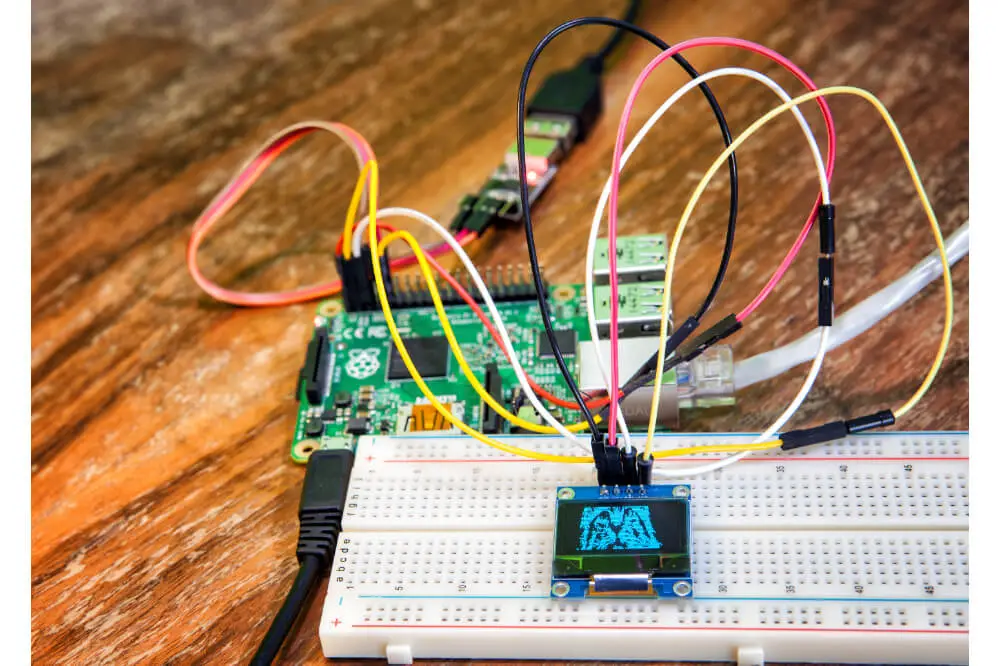
How to Run Netflix on Raspberry Pi
Before beginning the process, here are some of the things you will need.
- A Raspberry Pi system, preferably 3 or 4.
- A stable power supply and internet connection.
- External storage media such as an SD card with a capacity of +32GB.
- Peripheral devices like a mouse, a keyboard, and a monitor.
- A Raspberry Pi case, though it is optional.
Step 1: Update Your System
Before you begin, your operating system should be in order. Raspberry pi uses the Raspbian operating system. Use the sudo-apt command to update and upgrade the operating platform. Use the following command to achieve this:
sudo apt update
sudo apt upgrade
Step 2: Install Chromium
If your system is up to date, you now proceed to install Chromium. It is an open-source browser from Google and works perfectly on the Raspbian OS. A point to note is that Raspberry Pi’s default operating system is Epiphany.
Chrome brings its best to work like Epiphany, with additional perks such as Netflix’s compatibility, which Epiphany lacks. If you do not have Chromium, you have to download it. Direct download is a hard task, and without the necessary skills, you may get stuck.
Here you can use support systems such as Widevine, which will compile the Chromium code to enable fast and easy installation.
On Raspbian, open up a terminal and key in the following command prompts:
sudo dpkg -i chromium-browse
Now you have the plugin installed, but still far away from getting done with running Netflix on your device:
Step 3: Creating a New Agent User String
You now finalize by creating a new agent user string by opening the extension options. On the new user-agent name, provide Netflix as the name for the group type Chrome. On the Append?-section, fill up with replace. Finally, on the Indicator Flag put IE.
Click on the extension’s icon and select Chrome then Netflix. You can now stream your favorite shows without any issues.
Running Netflix Using Other Plugins
There are several plugins aside from Chromium that you can use to run Netflix on your Raspberry pi. After installing the plugin packages, you may need to install additional modules for compatibility purposes. You can use the python package manager pip.
You can install the packages using the following packages:
sudo pip install setuptools wheel
sudo pip install
Once you have the packages, you now download and install a repository for the Netflix plugin. Adding the repository depends on the plugin you opted for, as they have different ways of accessing this tool.
With the repository installed, look for sound and video add-ons and launch them for Netflix to work perfectly on your Raspberry pi system.
What You Need To Know When Running Netflix on Raspberry Pi
Here are things to keep in mind when running Netflix on Raspberry Pi.
- The Raspbian operating system should be up to date; you can confirm the operating system’s status by running the sudo-apt command prompt. If it is not updated, you can upgrade it using a similar prompt structure.
- Your main utilities in running Netflix are sufficient storage and stable internet connection. A stable internet ensures you access Netflix and stream your favorite shows without issues such as buffering, which can affect the quality of the videos and sound. Storage is vital for running the support programs, and maybe to save or download some of the shows.
Stable internet will also aid the automatic update of your programs, especially if you have python modules installed.
- If you have the choice, go for the most recent Raspberry Pi system, which is Raspberry Pi 4. It has advanced features that allow you to download and run programs seamlessly. Raspberry Pi 3 also works well and is one of the most popular due to its adaptability.
- When it comes to the plugins, go for credible sites, which won’t infect your computer system with malware. If possible, have an antivirus installed, and it will warn you if you are visiting dangerous websites.
Final Word
Netflix is the ultimate home entertainment companion that furnishes you with the newest releases in movies and series. This article answers the question of whether you can watch Netflix on Raspberry pi. You can stream the platform’s programs on your Raspberry device. You have to follow the highlighted steps to run the streaming platform and keep up with the latest releases.
Always have a stable internet connection and sufficient storage for efficiency purposes.


