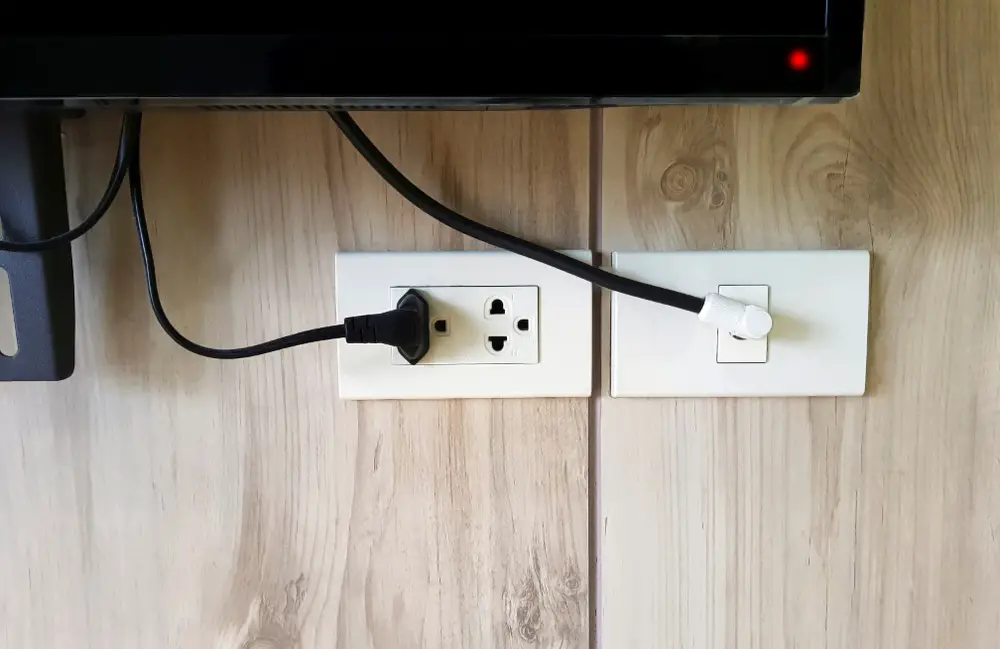The TV power supply should be able to manage all the power required to run every single component on your TV. Therefore, it is always appropriate for you to always examine the power supply of your large circuit board (LCD), usually located in the middle of its body. Typically, the large circuit board is hooked with two IC capacitors, as well as numerous transformers.
If you are hoping that your TV lasts for a prolonged duration, you then need to ensure it is less susceptible to experiencing problems that arise from the power supply. Moreover, whenever your TV starts having issues with the power supply, it will begin to go off unexpectedly as a result of overheating as well as start-up warnings. Therefore, testing the power supply of your television is essential as this allows you to pinpoint precisely what the issue might be and consequently be in a better position to make the necessary repairs.
Testing your TV’s power supply
To best test the TV power supply, you need to make use of a multimeter as this provides you with accurate results. However, to do this, you first need to have the basic skills and knowledge necessary on how to use a multimeter to get results that are accurate and reliable.
Additionally, this knowledge, as well as expertise, will assist you to safeguard yourself from any possible hazard that might occur due to exposure to electricity while you are using the multimeter to test the TV power supply. Thanks to this, your TV will always be in good shape since no one at home will ever want to miss entertainment programs, the news as well as the numerous programs that run every day.
Here are the steps you need to follow when testing the TV power supply using a multimeter.
Step 1: Safety precautions
Running this test can be dangerous, so you first need to familiarize yourself with safety measures to put in place to guarantee your safety as you test your television using a multimeter. Some of the essential safety precautions you need to take include;
Power off your TV and the power switch completely: Before commencing to test or repair your TV, you must ensure that your TV is off as well as the power switch. This is usually necessary, but most of you tend to ignore hence creating the need of the point being stressed out over and over again. After making sure you have completely switched off your device and its power source. Moreover, it is also advisable that you wait for a short period before starting your test because some electronic capacitors can still retain the electric charge.
Never wear hand jewelry: If you are dealing with a high-voltage device, ensure you put aside your bracelets, metals rings, and all kinds of hand jewelry before you start your test. This is to enable you to avoid being electrocuted from the conductivity of the jewelry.
Weird smell: When it comes to bizarre smoke and smell, you should take precautions and action immediately. Therefore when a component in your TV gets damaged, you need to give it time to cool down completely and afterward find a remedy. However, most of the time, you will always be required to do a replacement.
Consider when it is time to stop running the test: If you receive a notice that the part you are working on is not serviceable, you should leave it at that particular point you have reached. This is because this means the component is beyond repair, sometimes not even with experts. Additionally, this component can be highly sensitive; that is why it gives that warning.
Step 2: Avoid overloaded outlets
Your television should not be plugged in an overloaded household circuit with numerous machines such as dryer, refrigerator, or washer that typically use a lot of power. Instead, it is appropriate that you plug your TV in its energy socket for an appropriate power supply.
Step 3: Connect cord
Connect the television power cord into your power socket, switch it on, and then ensure that the energy is flowing smoothly. However, this is not an assurance that the power supply is functioning properly.
Step 4: Set to DC
Switch on your multimeter and set its dial to DC volts. Moreover, the range should be 10.00v in case your device does not have auto-ranging features and test each pin while the voltage is on your connector for proper checking if the lines deliver correct voltage. Make sure that all pins are terminated as required.
Step 5: Examine data
It would help if you took note of the multimeter values. Therefore, you should make sure that you take note of every voltage you see during the test for verification purposes that is neither over nor under the required voltage tolerance. Additionally, if the voltage goes beyond the required tolerance, thus means that something wrong with your television’s power supply, and it needs to be replaced. Nevertheless, if the voltage maintains its tolerance, consider having an appropriate power supply.
Step 6: Plug in
Connect your television to an independent energy source and examine the incoming flow of AC. If your UPS cord is removed from the energy socket, then consider your source of power is interruptible. However, in case your TV works, it thus means that the power supply is perfect.
Step 7: Check for any fluctuation
In case your TV’s screen flickers when you connect a lamp into the socket while running the test with the multimeter, this means that you might have power fluctuation that needs to be fixed. This is important as a preventive measure of safeguarding the television from damage.
Conclusion
If you were looking to learn how to test your TV’s power supply with a multimeter, you now have a great idea of the steps you need to follow during this process. Therefore, whenever your TV has an issue, you do not need to hire a professional straight away, thereby allowing you to save your hard-earned money for something else. Consequently, you will be able to identify whether or not the power supply is the one that needs repair or replacement before taking the necessary actions after that.